/ Knowledge base /
How to connect theMarketer to OptiMonkHow to connect theMarketer to OptiMonk
Integrating OptiMonk with theMarketer enables you to seamlessly combine on-site engagement with theMarketer’s email and SMS automation tools. With this integration, you can use OptiMonk’s powerful pop-ups and on-site messages to grow your subscriber list and boost conversions—then follow up with targeted and automated campaigns through theMarketer to supercharge your results.
Here’s how to link the two platforms:
1. Log in to your OptiMonk account and set up your pop-up
Once logged in, start setting up your pop-up campaign. When you reach the “Where would you like to send the subscribers and campaign data?” step, click on ‘Add new integration’.
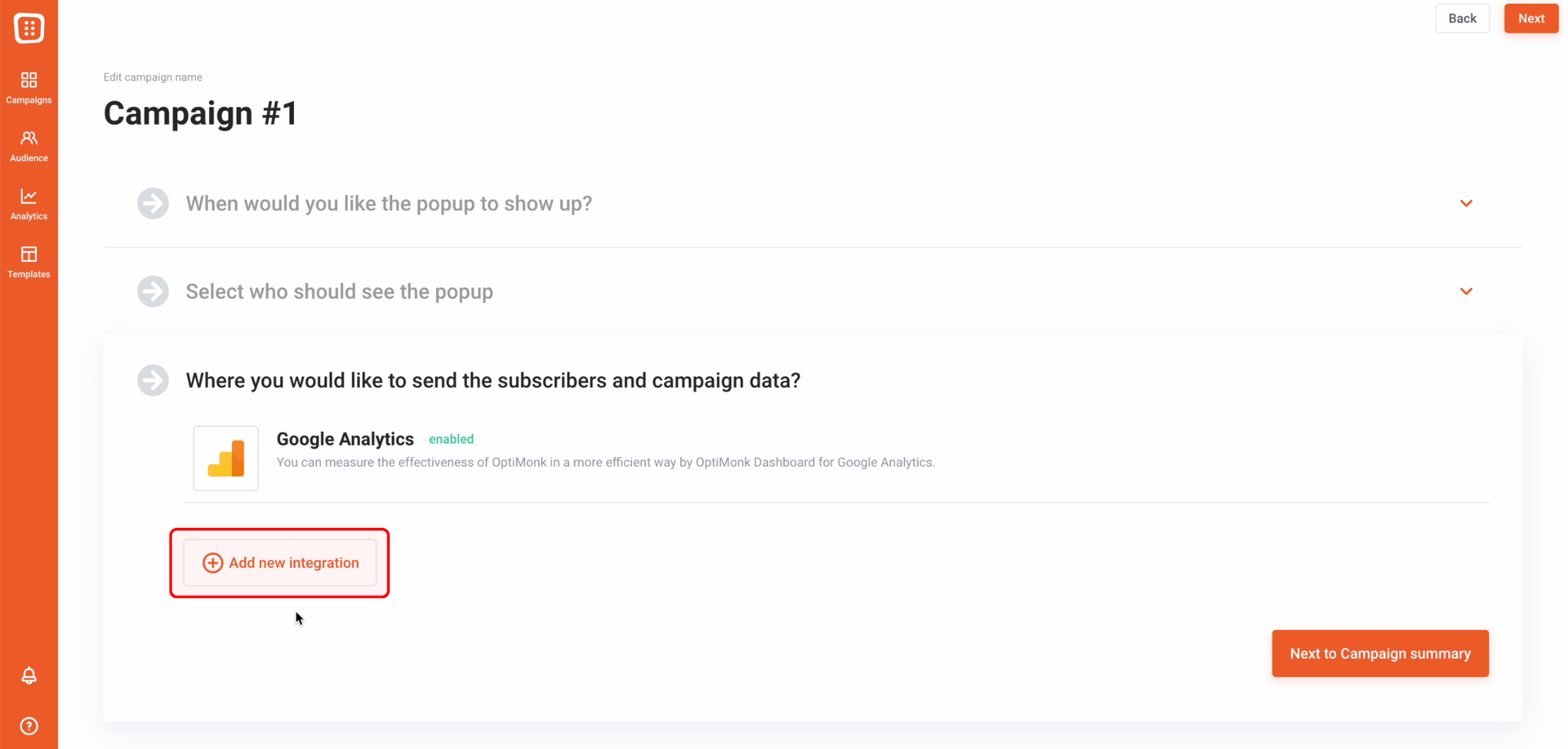
In the new window that appears, scroll down and select theMarketer from the list of integrations.
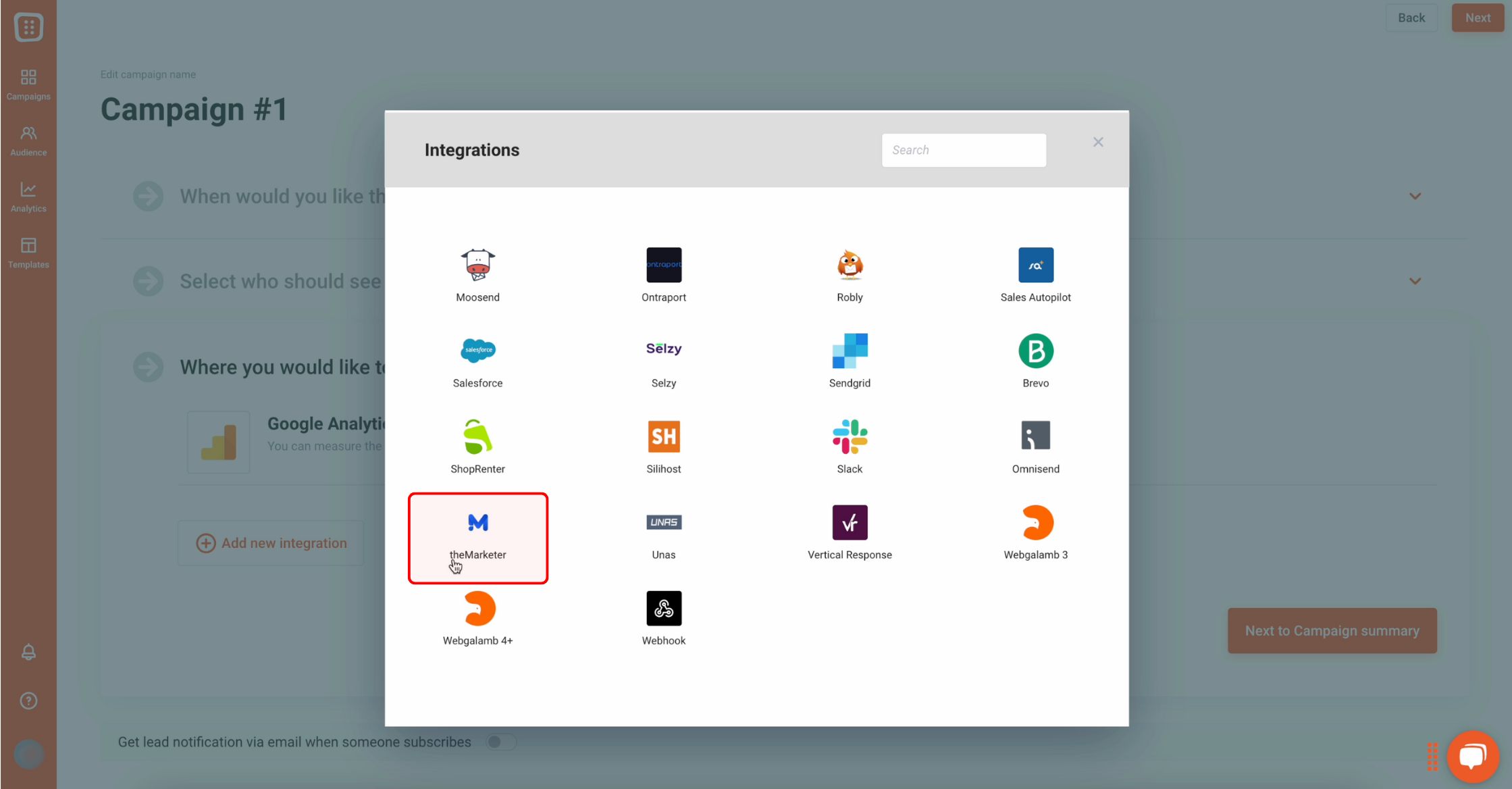
2. Connect theMarketer to OptiMonk
To complete the integration, you’ll need to log in to your theMarketer account in a separate tab. Navigate to ‘Settings’ > ‘Technical integration’ and copy your Rest Key (ID) and Customer ID.
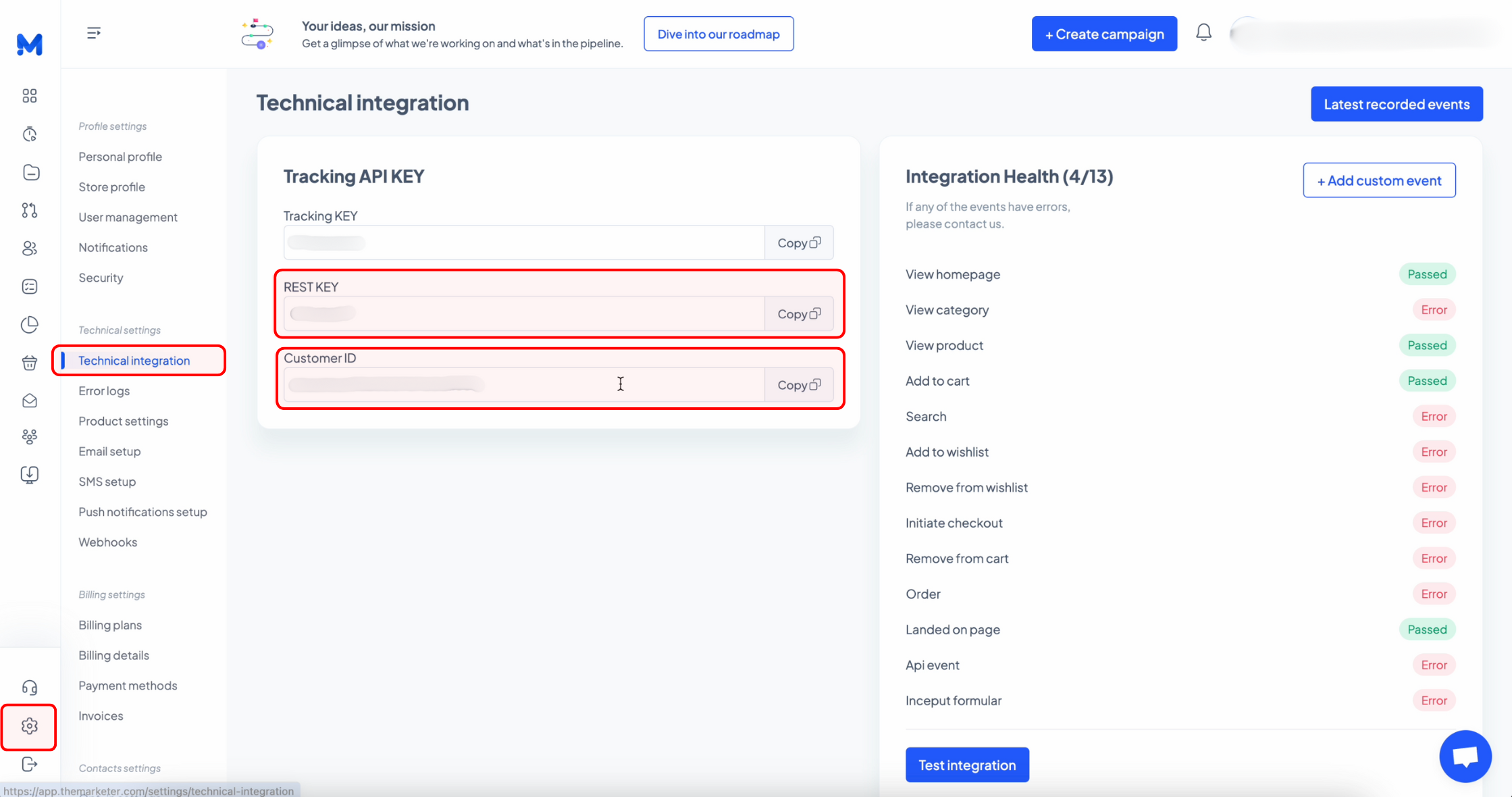
Go back to the OptiMonk tab and paste the Rest Key (ID) and Customer ID into the corresponding fields. Once done, give the integration a suggestive name and click ‘Next’.
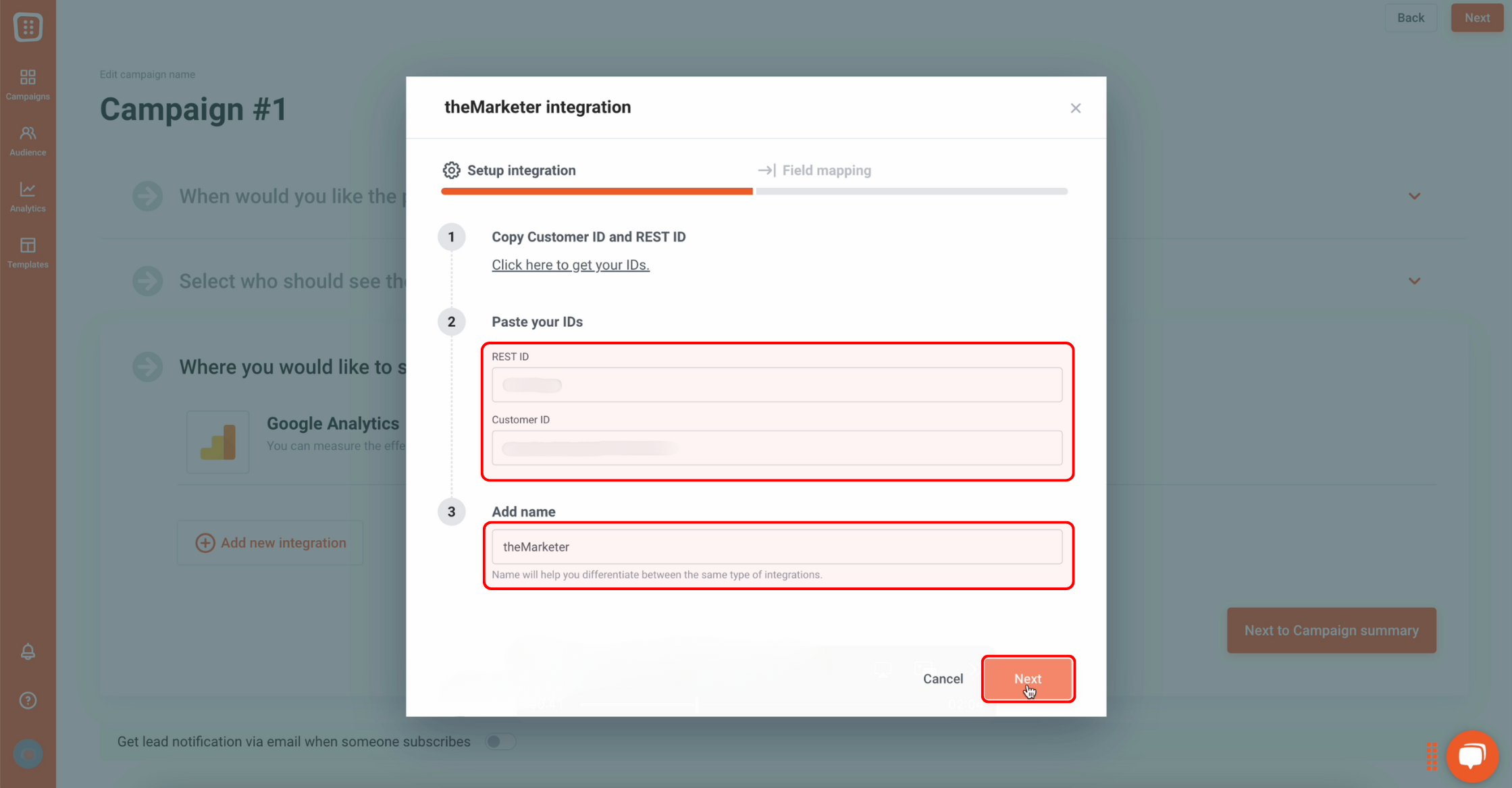
3. Map the pop-up fields to theMarketer attributes
Use the dropdown menu to map each field in your OptiMonk pop-up (e.g., email, phone number, etc.) to the corresponding attributes in theMarketer.
If you need to collect and map additional data, click ‘Send additional data’ and ‘Add more custom value’ to add and configure custom values.
When you’ve finalized the mapping process, click ‘Done’ to proceed.
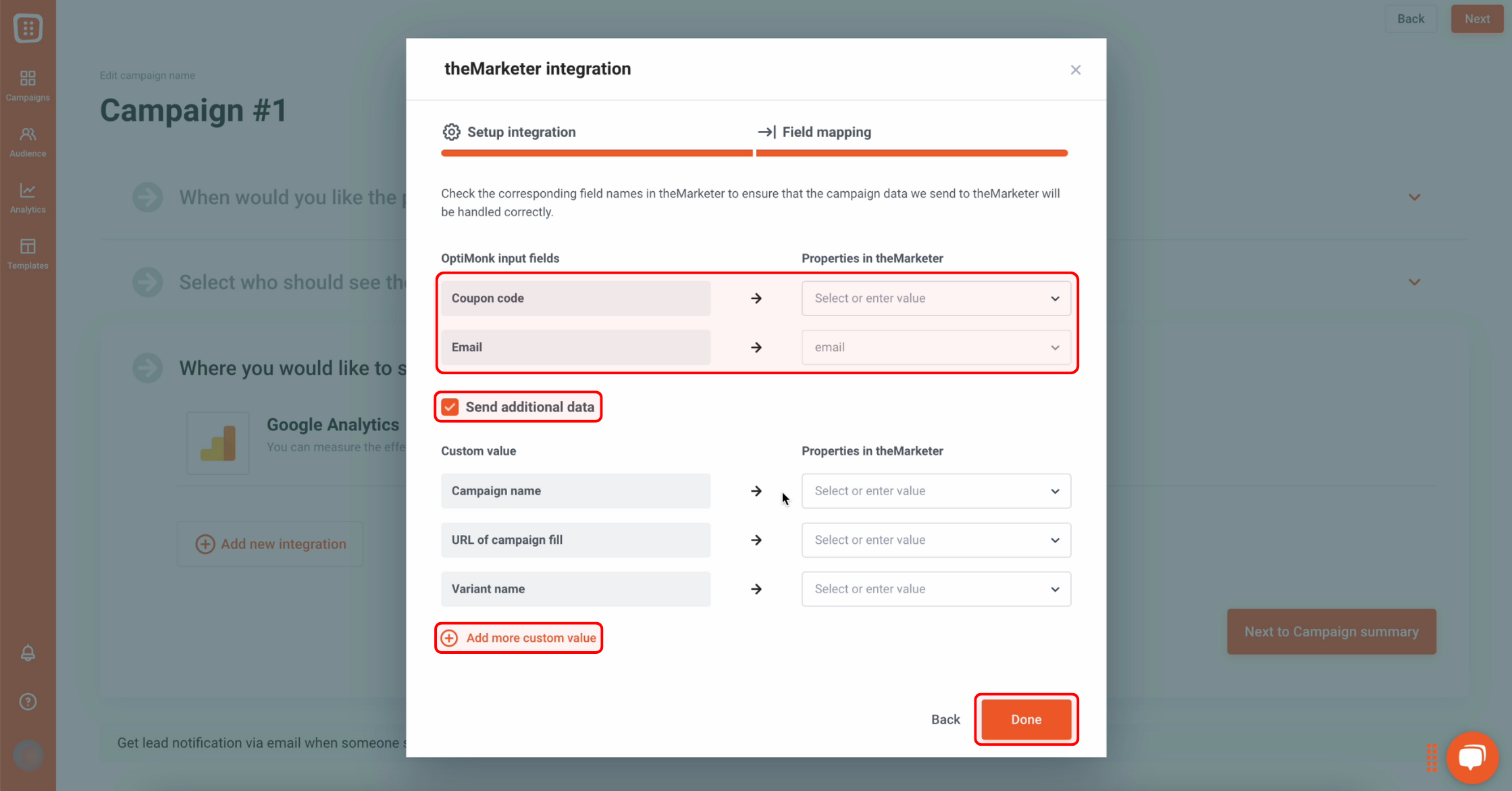
4. Complete the setup
After mapping all relevant fields, click ‘Next to Campaign summary’ to complete your pop-up setup process. Finally, toggle the pop-up campaign to activate it.
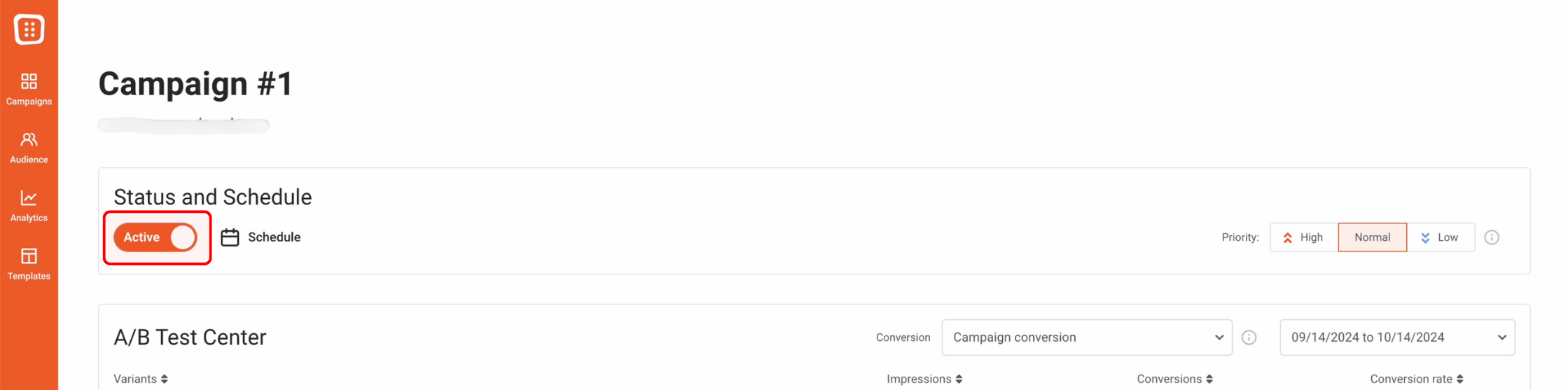
And… you’re done!
Now you can leverage OptiMonk’s engaging pop-ups to capture leads and drive conversions, while using theMarketer to continue the conversation with personalized and targeted follow-up campaigns.
Every visitor who interacts with your OptiMonk pop-ups will appear in both your OptiMonk account under the ‘Audience’ tab and in your theMarketer contacts, featuring the ‘OptiMonk’ tag to make them easy to identify.
This allows you to communicate with them through theMarketer’s newsletter, SMS campaigns, or automated flows.
If you need further assistance with your OptiMonk integration or have suggestions for other platforms we should connect with, don’t hesitate to reach out. We’re always ready to help you maximize your marketing potential!.
