/ Knowledge base /
How to connect theMarketer to Facebook & Instagram Lead AdsHow to connect theMarketer to Facebook & Instagram Lead Ads
Connecting theMarketer to Facebook & Instagram Lead Ads helps you manage leads more efficiently by automatically importing contacts from your lead generation forms. This means you can start engaging with new prospects immediately, without needing to export or upload anything manually.
Here’s how to set up the integration:
1. In theMarketer app, go to ‘Integrations’ > ‘Landing pages & Forms’, then click the ‘Connect’ button on the Facebook Lead Ads card.
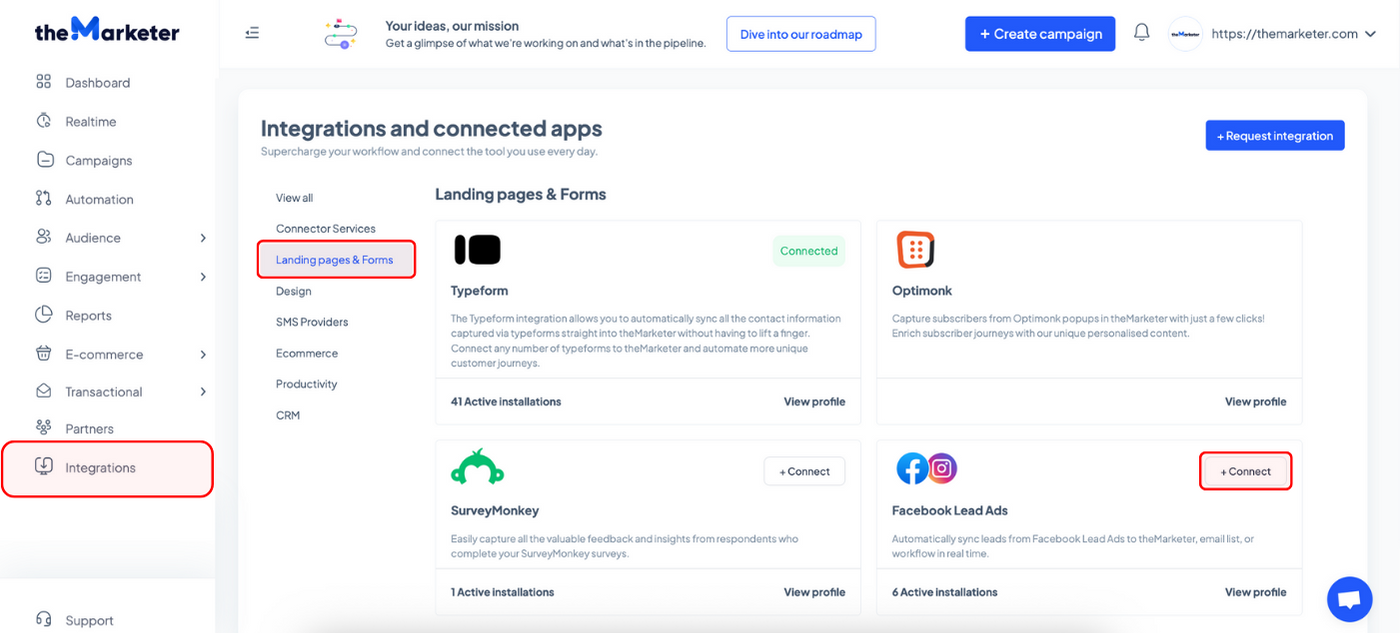
2. Click the ‘Connect to Facebook’ button to begin linking your accounts.
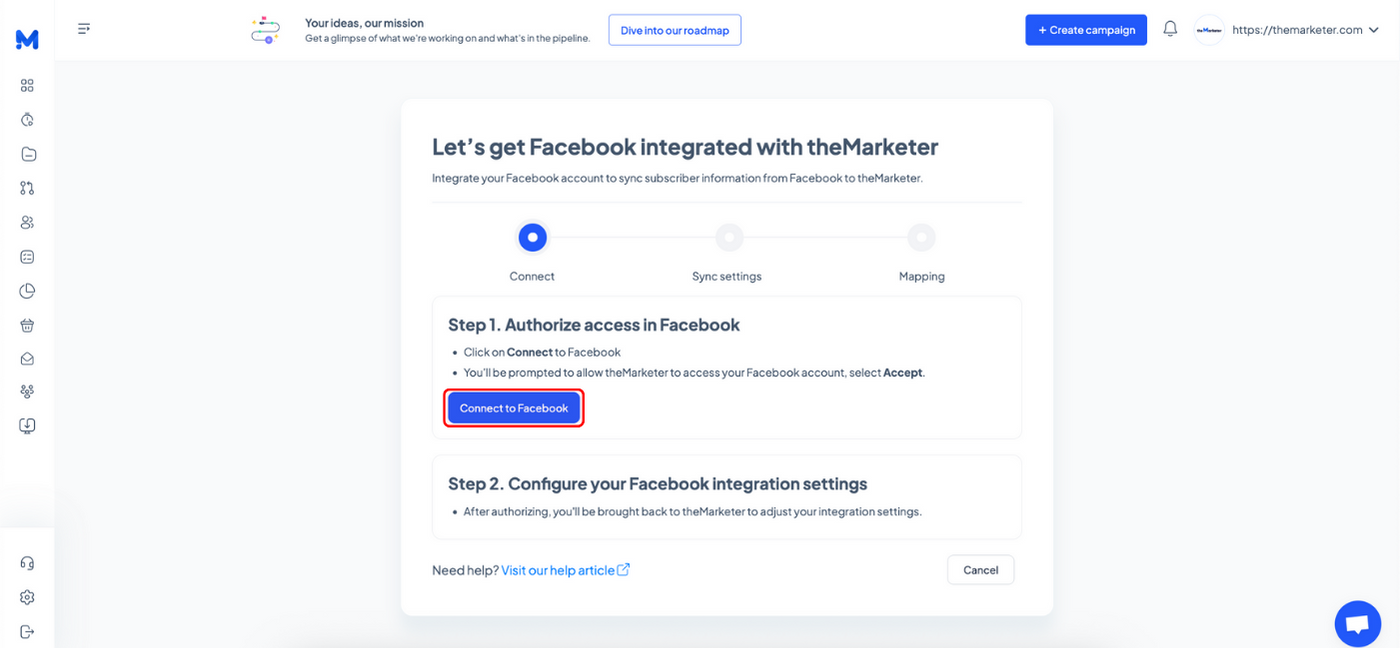
3. Log in to your Facebook account.
You’ll be prompted to log into your Facebook account. Please note that in order to complete the integration, you need to be the admin of at least one Facebook Business Page.
Once logged in, select the page or pages you want to sync with theMarketer, then click ‘Continue’ and Save.
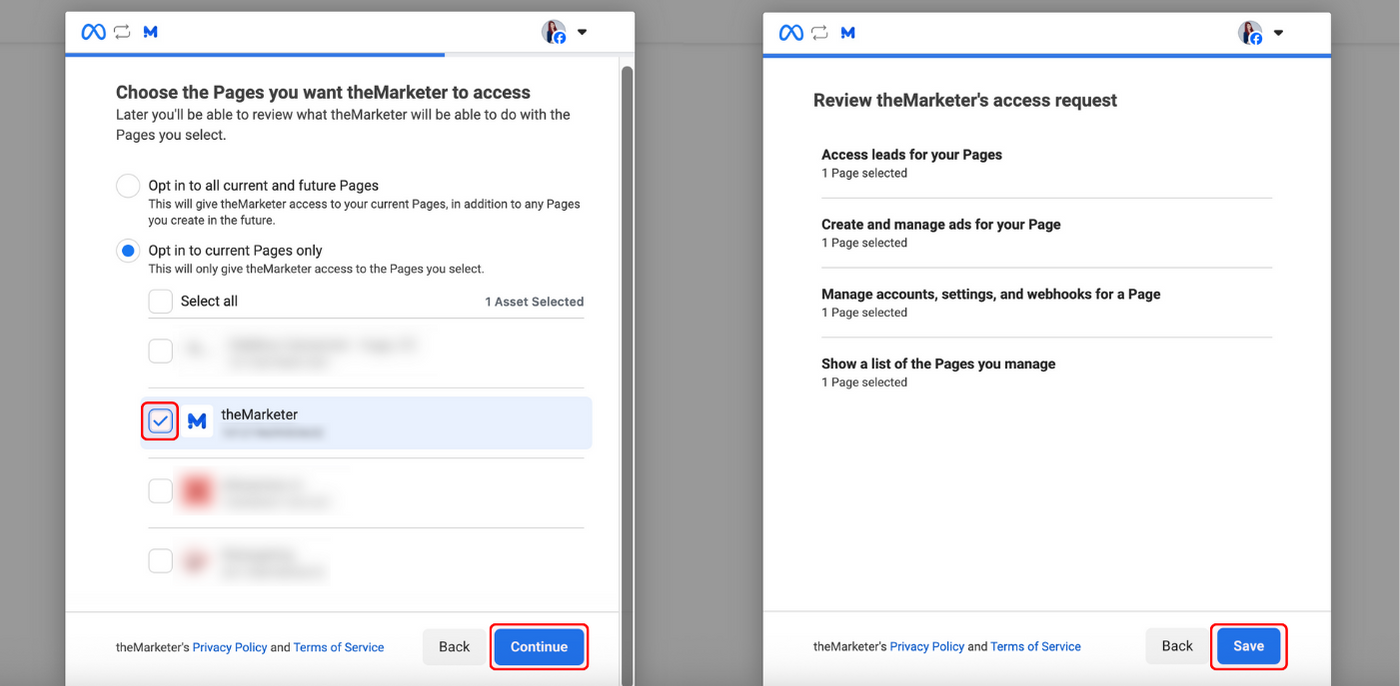
4. Tag your contacts (optional).
You can assign one or more tags to the leads collected via Facebook Lead Ads. This makes it easier to segment and follow up with your audience.
To enable tagging, switch the toggle button to blue. Then, select an existing tag from the dropdown or click ‘+Create new tag’ to define a new one. Once created, it will appear in the list and can be selected.
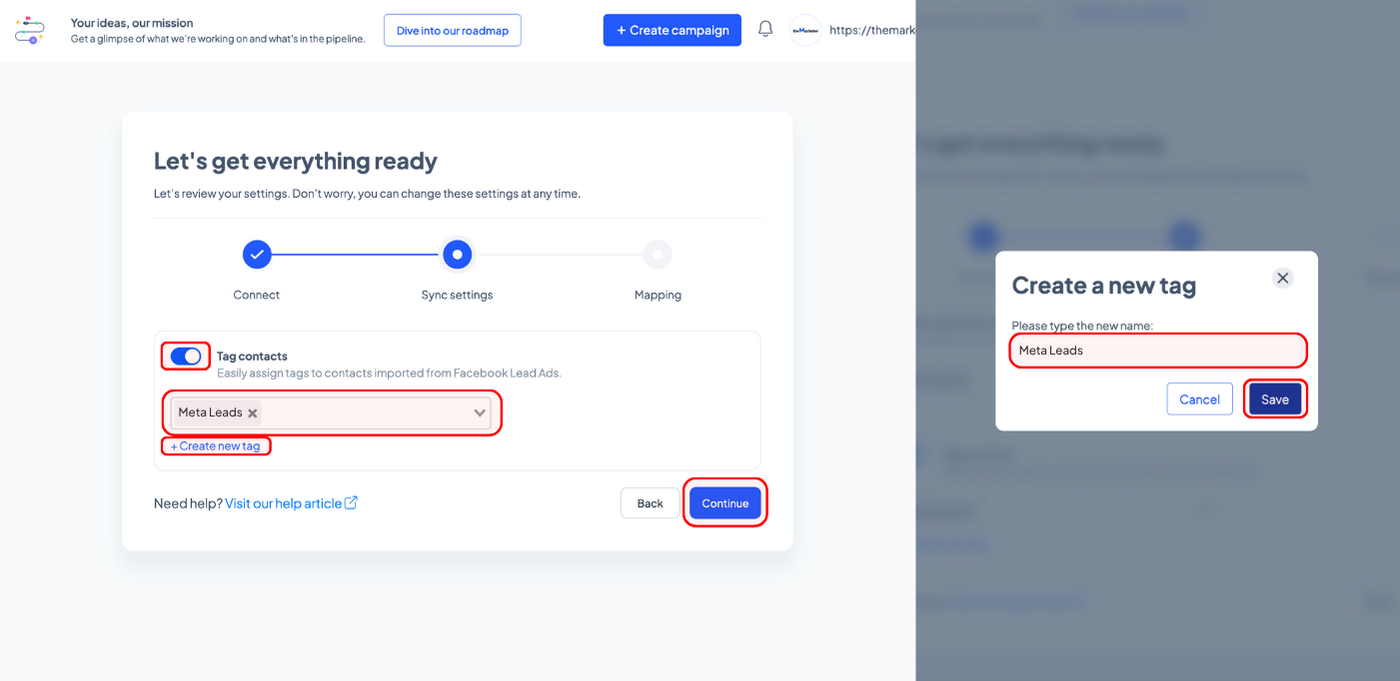
When you're ready, click ‘Continue’.
5. Map the form fields.
Next, you'll need to match the questions from your Facebook form with the corresponding contact attributes in theMarketer.
Use the dropdown menus to map each field accordingly. If you’d like to include more fields, click the ‘+ Add question mapping’ button. To remove a field, simply click the bin icon next to it.
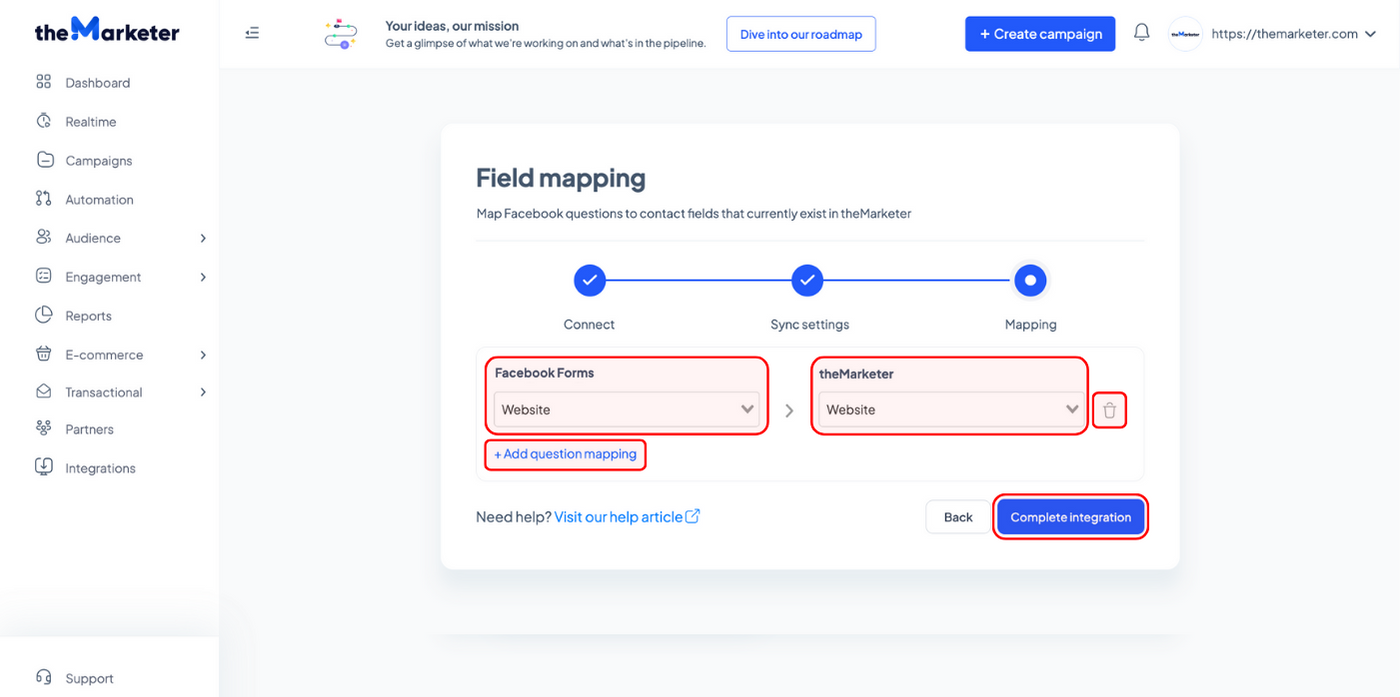
Once you’ve completed the mappings, click ‘Complete integration’.
And… you’re done!
Your integration is now active. From now on, any new contact who fills out a Facebook or Instagram Lead Ad form will be automatically added to your theMarketer audience, along with any tags or field data you’ve selected.
You can edit, disable, or remove any of the connected lead forms at any time by using the dropdown in the top-right corner of the integration. To quickly view or manage your synced forms, click ‘View integration’.
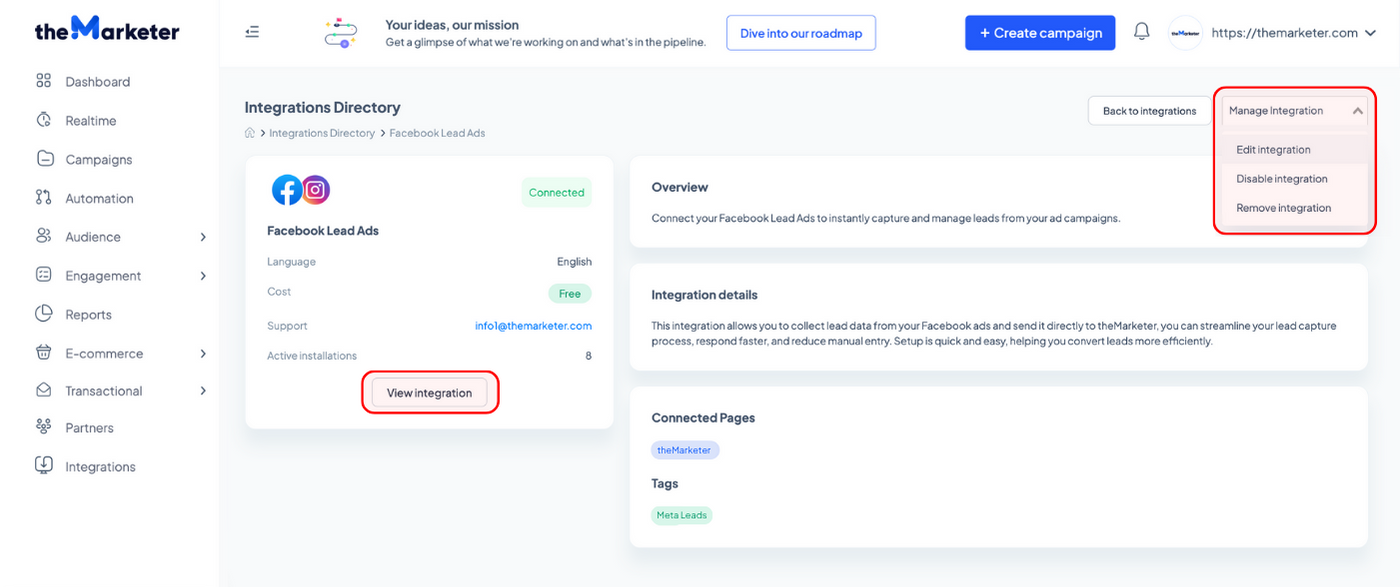
If you need help during setup or want to explore how to incorporate these leads into your automation flows, our team is here to support you. And if there are other platforms you'd like to see integrated with theMarketer, we’d love to hear your suggestions.
