/ Knowledge base /
How to connect theMarketer to HubSpotHow to connect theMarketer to HubSpot
Integrating HubSpot with theMarketer enables seamless syncing of new contacts from your HubSpot CRM into your theMarketer account. This integration allows you to leverage theMarketer's suite of features without the hassle of manually exporting and importing contacts. Once connected, your new HubSpot contacts will automatically be added to theMarketer, ready to be nurtured through email marketing and loyalty programs.
Access Integrations in theMarketer
1. In your theMarketer account, go to ‘Integrations’ > ‘Productivity’ and click the '+ Connect' button on the HubSpot card.
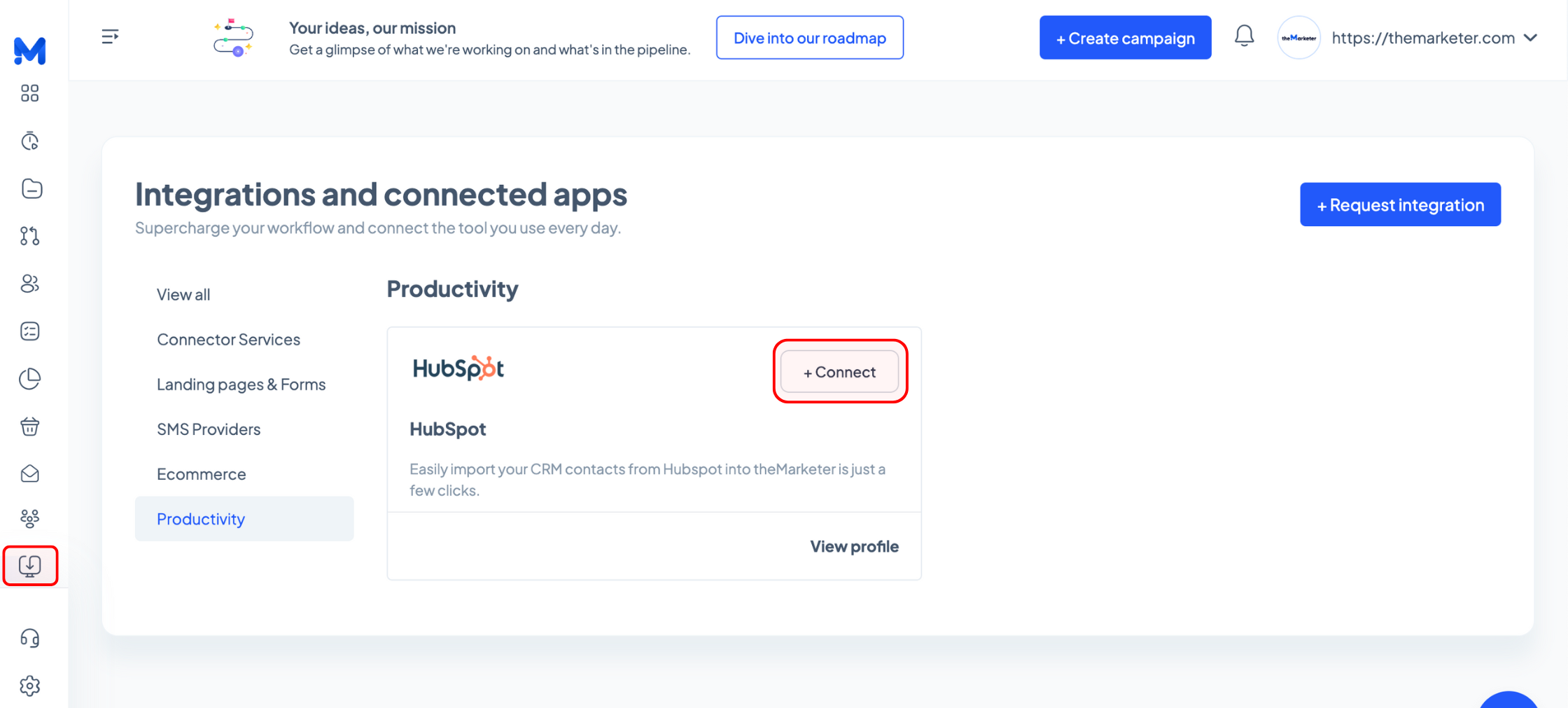
2. Log in to your HubSpot account
Click the ‘Sign in to your HubSpot account’ button and enter your HubSpot credentials. If you don’t have a HubSpot account, you’ll need to create one before proceeding.
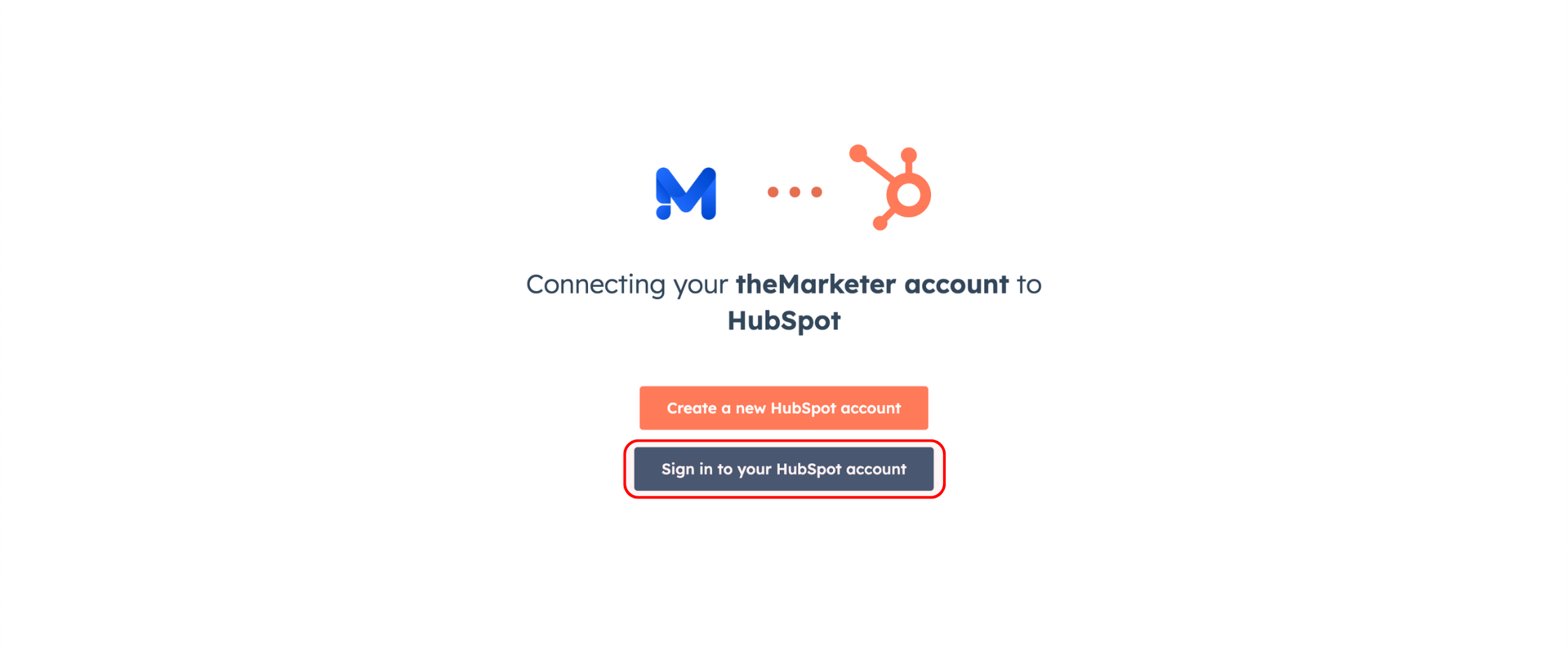
3. Select the HubSpot account you’d like to connect and click the ‘Choose Account’ button.
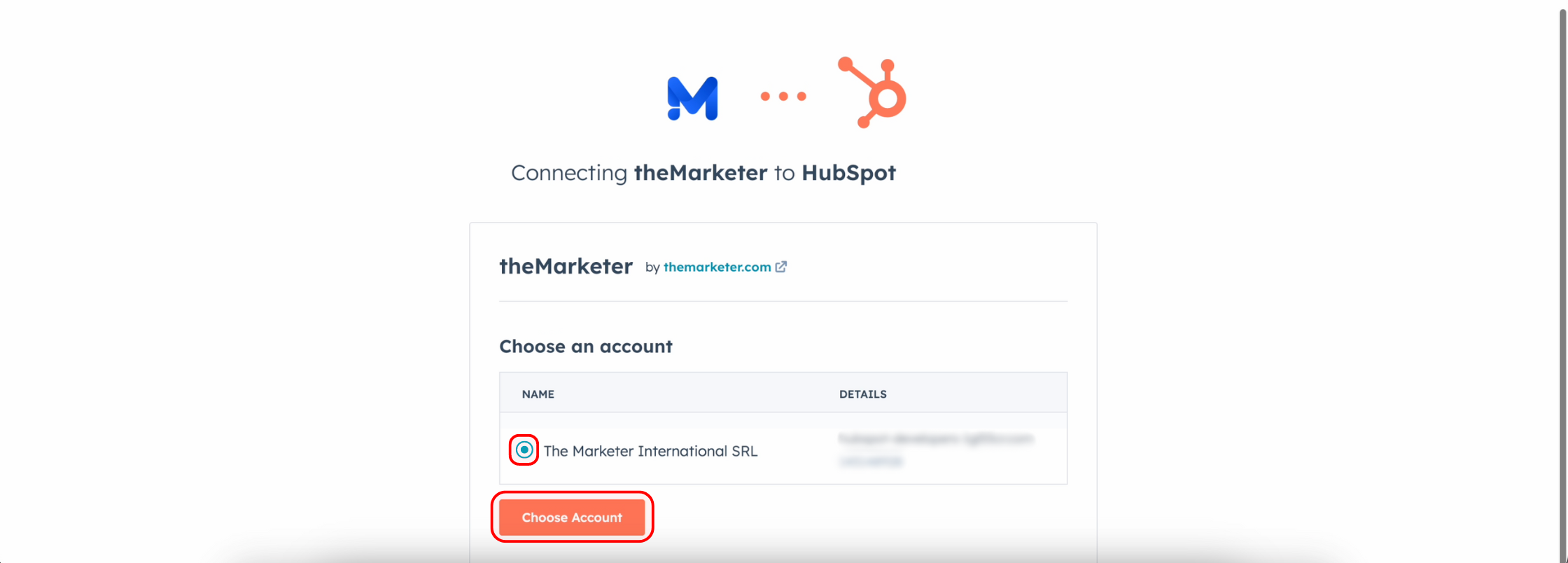
And just like that, your integration is complete!
New contacts added in HubSpot will now be automatically synced to your theMarketer account. You can start using them in your automated flows, add them to specific segments, or include them in your newsletters—no manual exporting or importing required.
If you need help with your HubSpot integration or have any suggestions for additional platforms we should connect with, feel free to reach out. We’re here to ensure your marketing efforts run smoothly and successfully!
