/ Knowledge base /
How to connect theMarketer to SMSLinkHow to connect theMarketer to SMSLink
Integrating SMSLink with theMarketer enhances your communication strategy by allowing you to leverage SMSLink's pricing directly within theMarketer while enhancing personalization with the use of alphanumeric labels. In addition to customizing your SMS messages, this integration helps you manage your SMS and email marketing campaigns from a single platform, simplifying your workflow and saving time.
Here’s how to seamlessly link the two platforms:
1. Log into your SMSLink account and go to 'SMS Gateway (API)' > 'Configurare și Setări'.
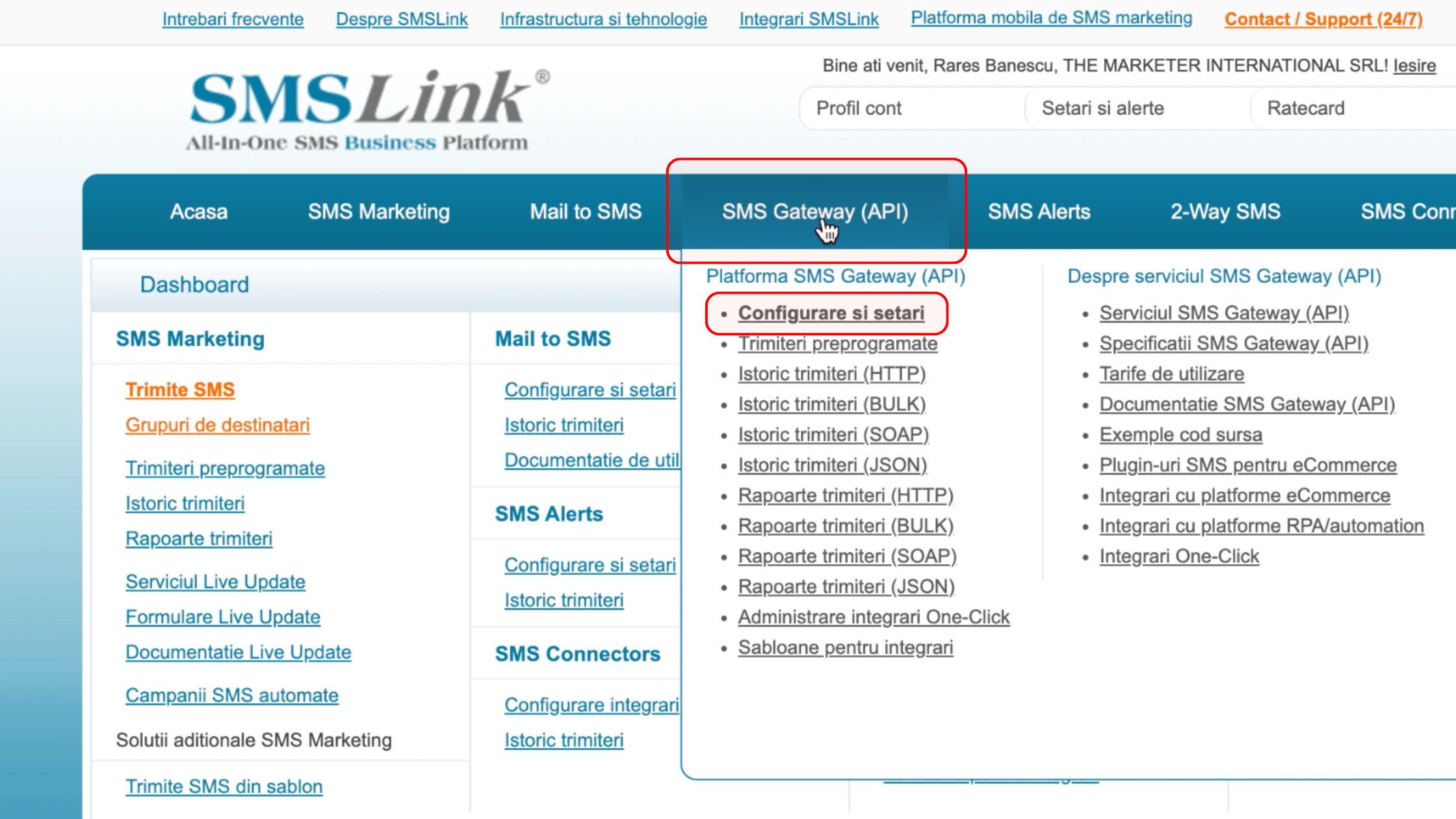
2. Adjust settings for connectivity.
Scroll down to 'Creare conexiune SMS Gateway'. Ensure 'Permite conectarea de la orice adresa IP (recomandat)' is checked for broader accessibility. Click on 'Auto-generare parola' to generate a secure password automatically. Enable the ‘Dezactiveaza temporar posibilitatea de trimitere de SMS-uri la 3 autentificari esuate’ option for additional security during setup. Click ‘Salvare conexiune’ to save your configuration.
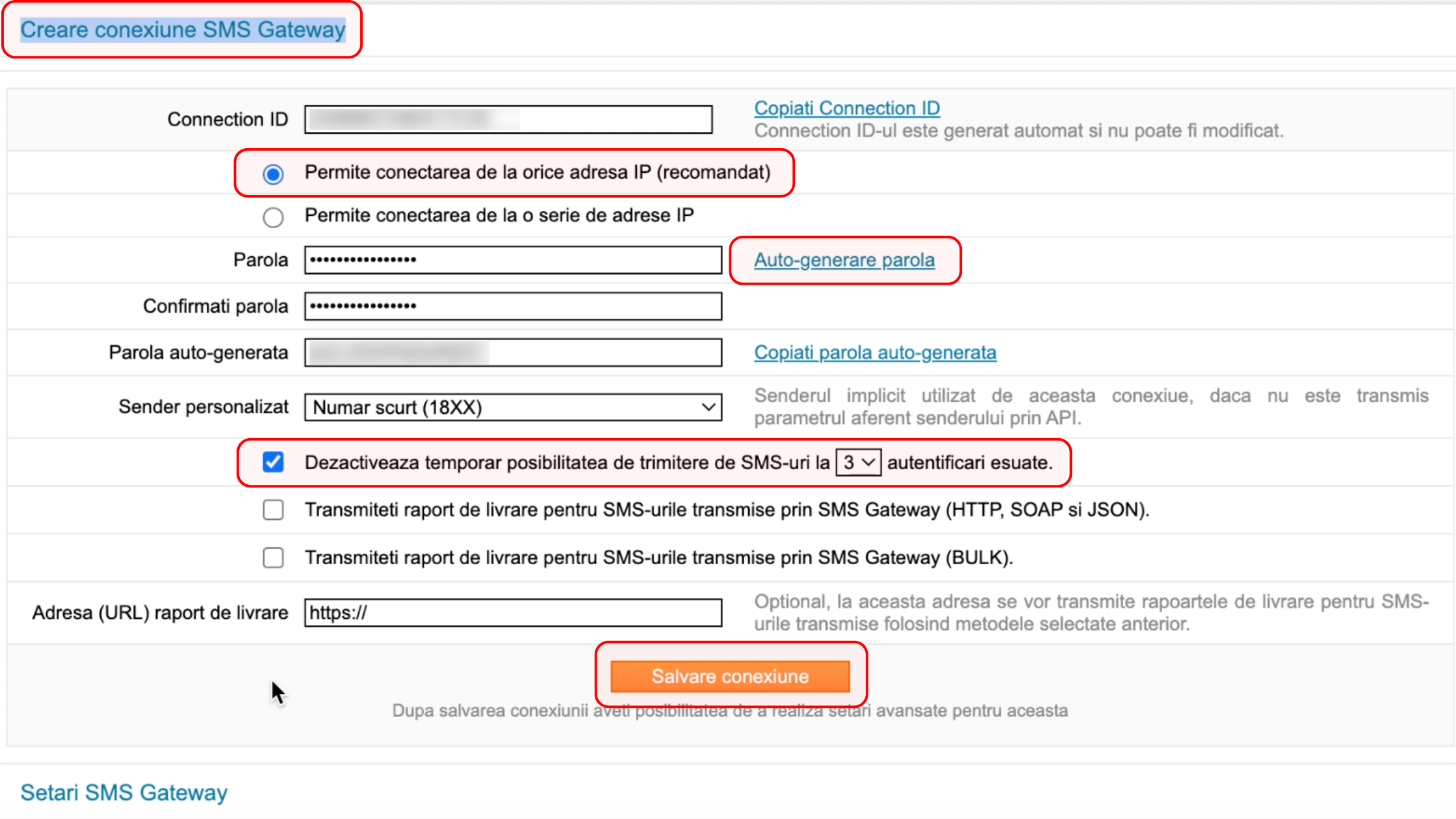
3. Connect SMSLink to theMarketer
Open a new tab, log in to your theMarketer account, and navigate to 'Integrations' > 'SMS Providers'. Next, click the '+ Connect’ button on the SMSLink card.
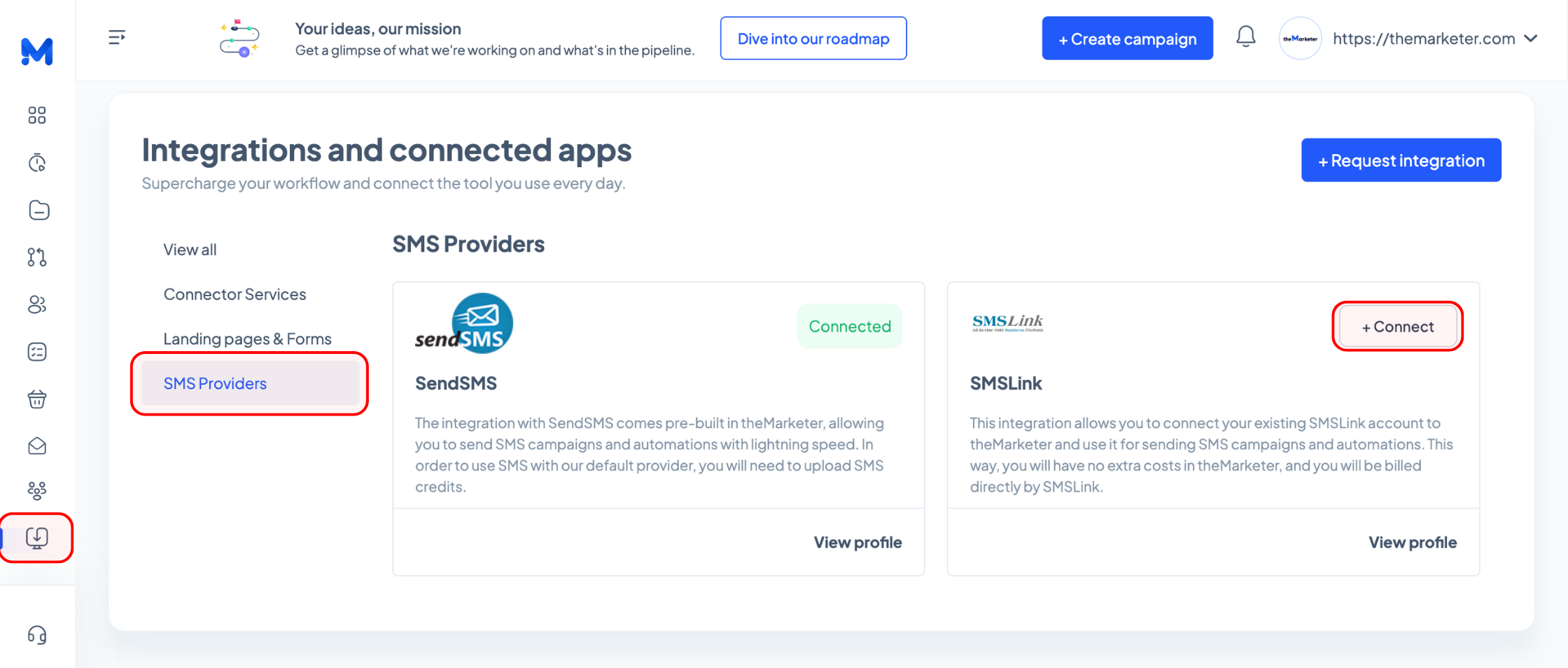
Return to your SMSLink tab and copy the Connection ID then switch back to the theMarketer tab and paste the copied details into the corresponding field. Repeat the process for the password by clicking the respective buttons.
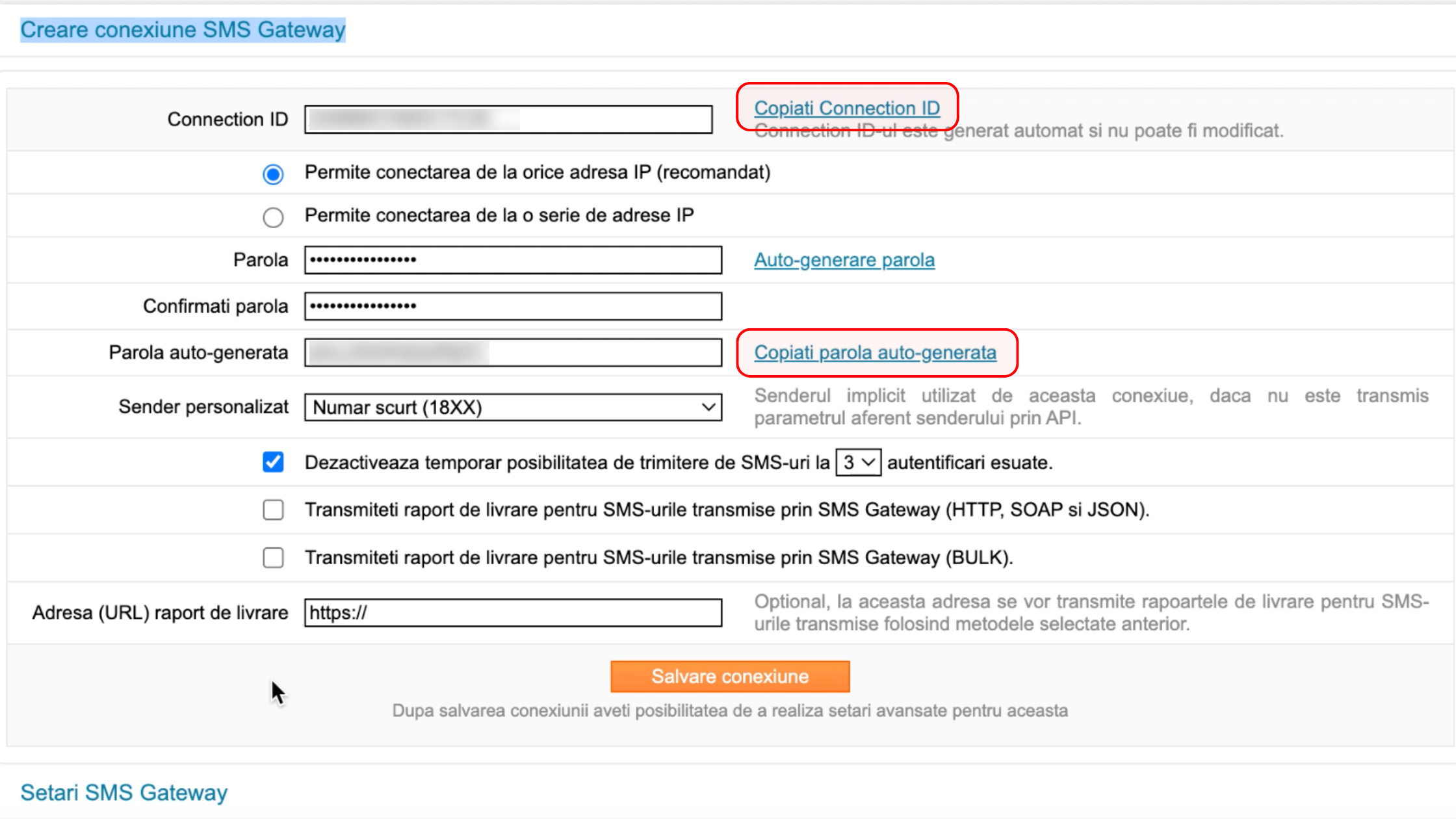
Click the 'Connect to SMSLink' button.
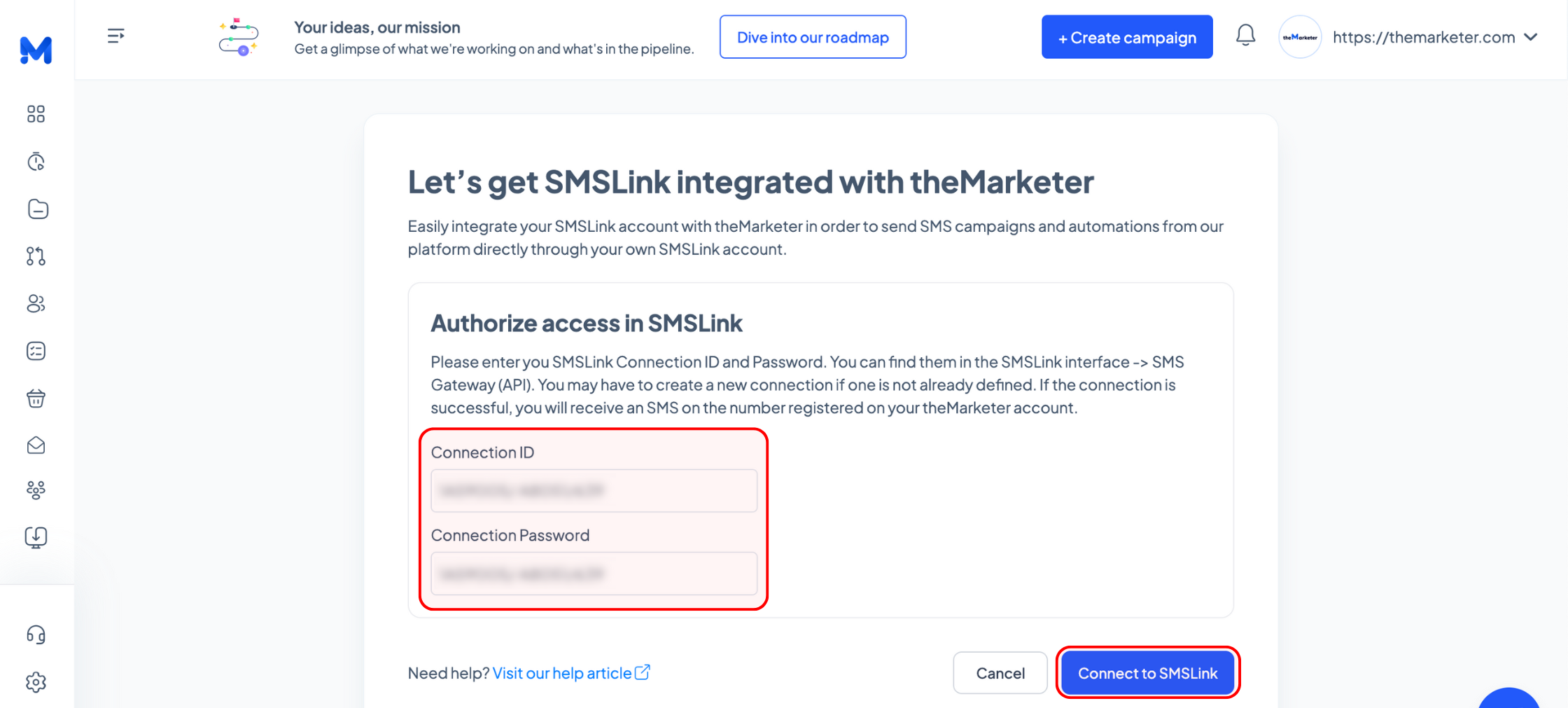
And… you’re done!
Your SMSLink account is now linked with theMarketer, which means you're equipped to send impactful, personalized SMS messages effortlessly.
If you need further guidance or you would like to suggest other platforms theMarketer should integrate with, our team is always happy to hear from you and assist you.
