/ Knowledge base /
How to delete your contactsHow to delete your contacts
Be it curating lists, downgrading to a different subscription plan, or simply adhering to subscriber preferences, there are multiple reasons why you might need to delete your contacts. At theMarketer, we have designed our platform to offer flexible solutions to varying needs, so if clearing up your list is one of them, here is how you can do it:
Go to ‘Audience’ > ‘Contacts’. Scrolling down, you will see your entire contact list.
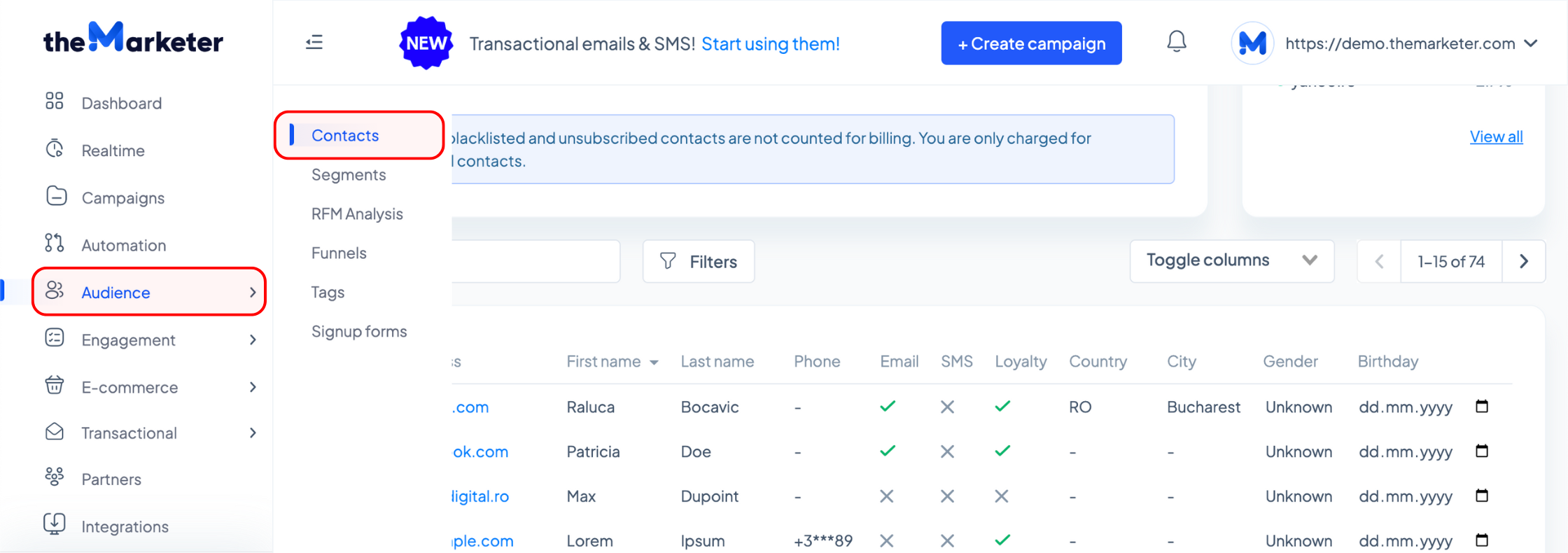
Type a contact’s email address in the search bar to look them up. If you’d like to delete a specific group of contacts, click the ‘Filters’ button, then ‘+ Add condition’, and use the drop-down menus to set the conditions that will further refine your search. Please note that if you’ve typed a text in the search bar, only the contacts whose email addresses feature that text will be displayed, so if you’d like to use only the filtering options, double check that you’ve deleted all the text from the search bar.
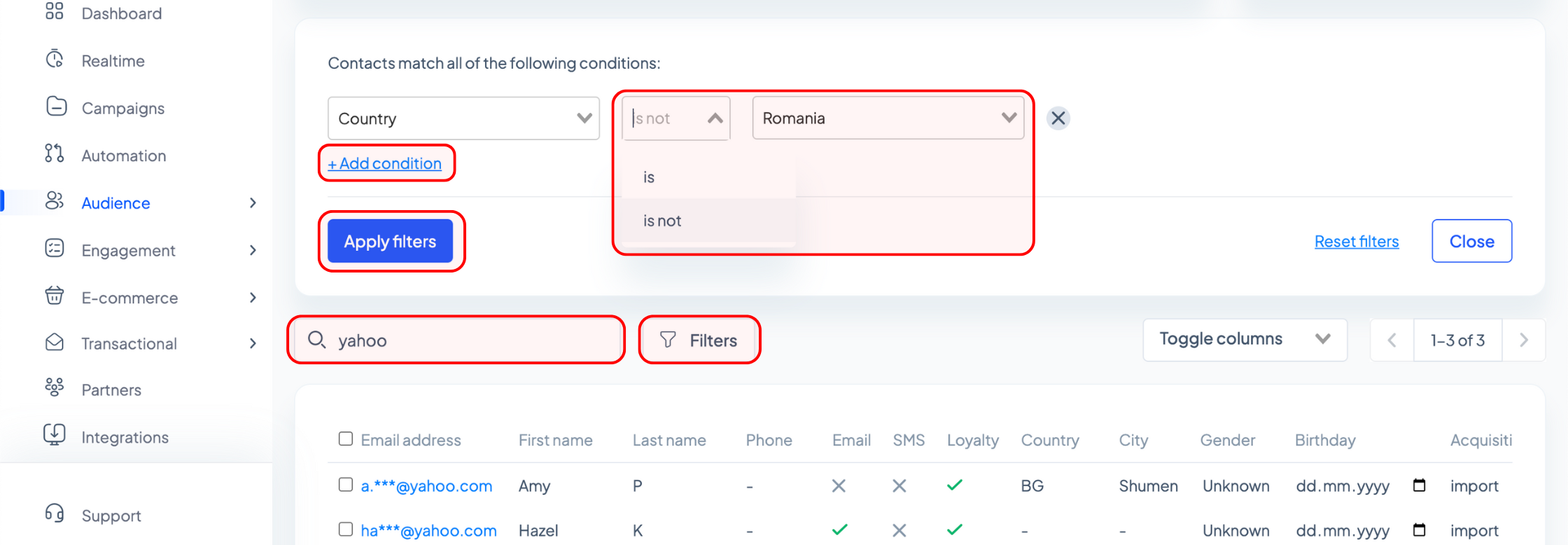
Once you’ve identified the contact(s) you’d like to delete, simply tick the box on the left-hand side of each contact, then head to the drop-down menu at the top, select ‘Delete’, and confirm your action in the dialog box by clicking ‘Delete’.
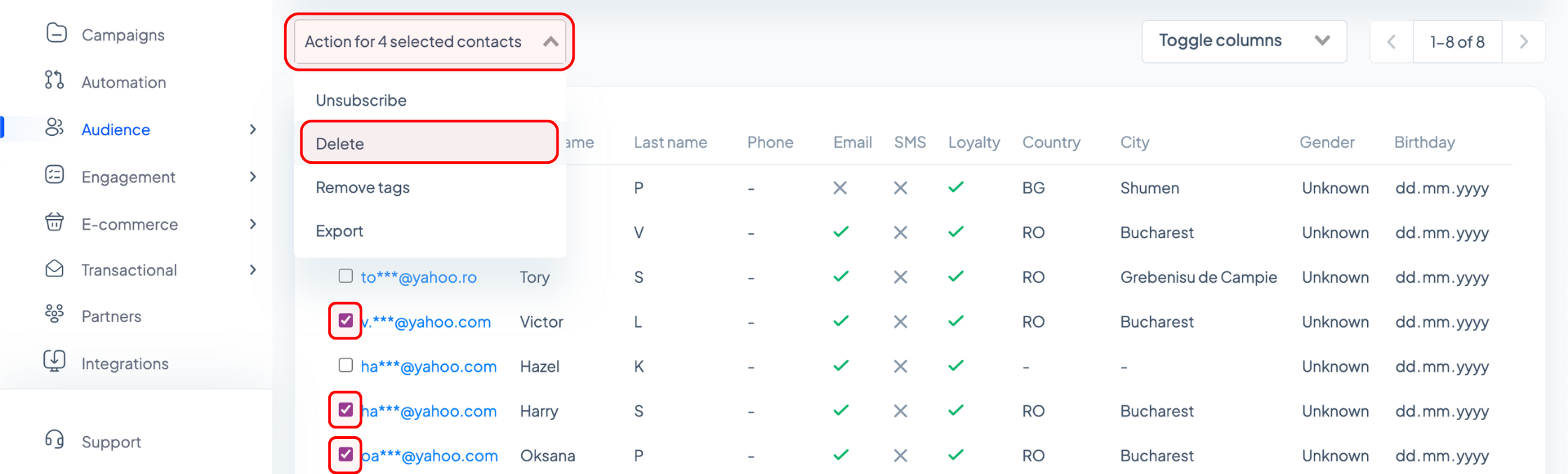
To delete contacts in bulk, tick the box on the left-had side of the ‘Email address’ column, choose whether you’d like to select all contacts or only the visible ones (tip: check the box on the right-had side to see how many contacts are visible out of the total numer of contacts that meet your search and filtering criteria), then head to the drop-down menu at the top, select ‘Delete’, and confirm your action in the dialog box by clicking ‘Delete’.
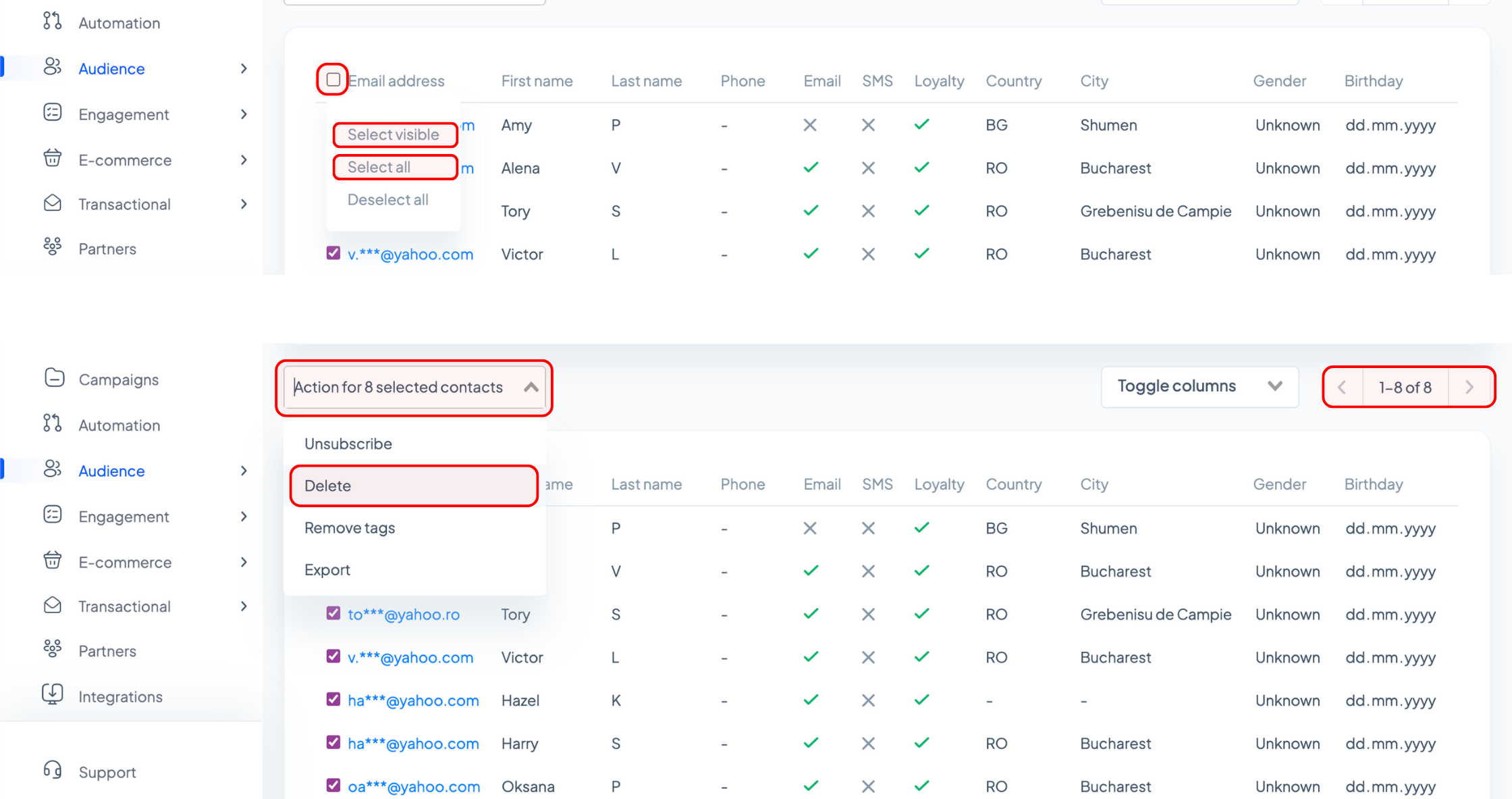
Please keep in mind this action is irreversible. Once deleted, the data of all deleted contacts will be anonymized and you will not be able to retrieve it.
If you’ve happened to upload a contact list by mistake, we can help you undo the process if you reach out to us at iam@themarketer.com.
The integrity and appropriateness of your contact lists are of utmost importance to us. By using the tools provided by theMarketer, you can ensure efficient list management, aligned with both your business needs and the preferences of your valued subscribers.
