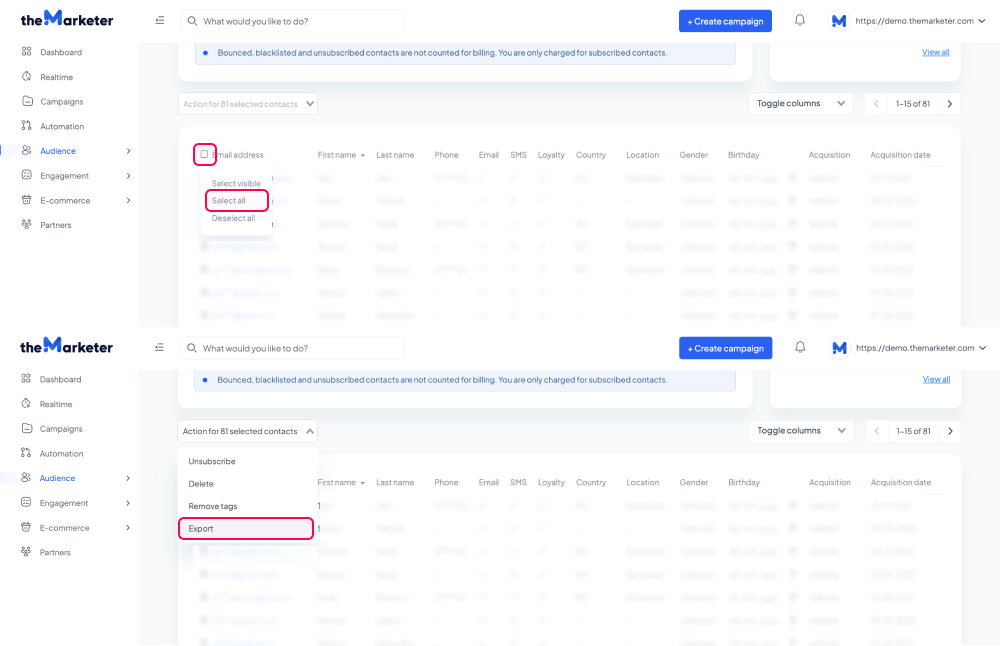/ Knowledge base /
How to export subscribersHow to export subscribers
AThe best part about email marketing is that you own your contact list. No one can take it away from you and you can do whatever you please with it.
theMarketer helps you grow and manage your contacts, but at some point, you may want to keep a copy of your list separately or even use your contacts for something else. In this case, you will need to export your list.
Here's how you can do it:
1. Go to ‘Audience’ > ‘Contacts’.
At the bottom of the page, you will see the list with all the contacts you currently have.
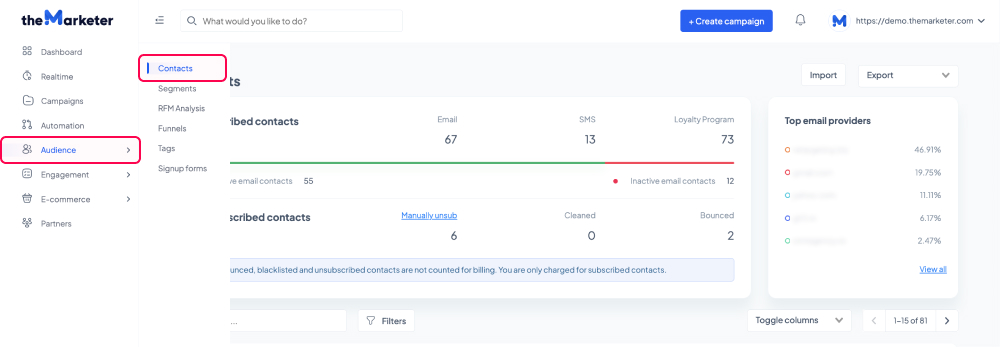
2. Select all contacts
You can select multiple contacts at once by clicking the checkbox next to ‘Email address’. Choose the ‘Select all’ option to select all the contacts in your list.
To export the selected contacts, expand the ‘Action for X selected contacts’ dropdown menu and select ‘Export’.