/ Knowledge base /
How to set up the referral module?How to set up the referral module?
When it comes to eCommerce, there's one marketing force that consistently proves to be remarkably powerful – word-of-mouth. The value of a satisfied customer sharing their positive experience with friends, family, or colleagues is immense. It's a trust-based endorsement that tends to be more influential and credible than any form of traditional advertisement.
Ultimately referral marketing is a cost-effective strategy that not only attracts new customers but also fosters deeper relationships with existing ones. By rewarding your loyal customers for referring your brand, you are stimulating organic brand promotion while fostering a sense of community around your products or services.
theMarketer's Referral module is designed to simplify the process of establishing and managing a referral program. Here’s exactly how to do it:
1. Go to 'Engagement' > 'Referral' and click 'Setup Referral program'.
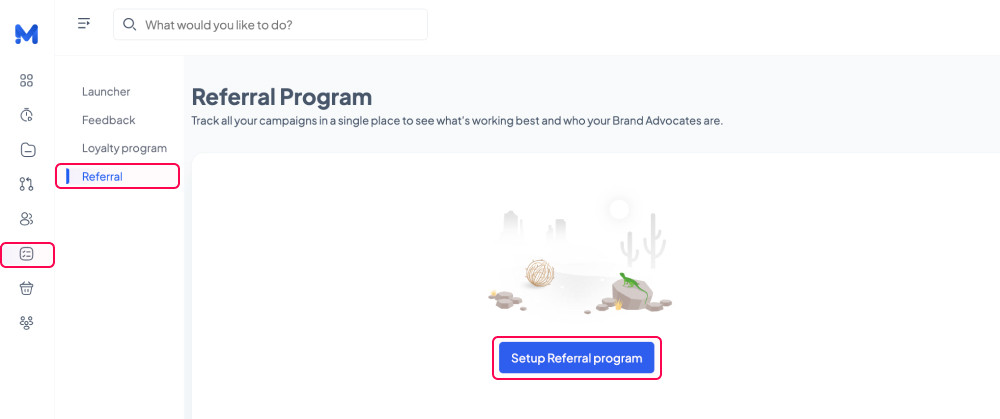
2. Determine the benefits your customers will get for referring your business to their friends.
In the ‘Customers’ reward’ section, click the ‘Select reward’ button.
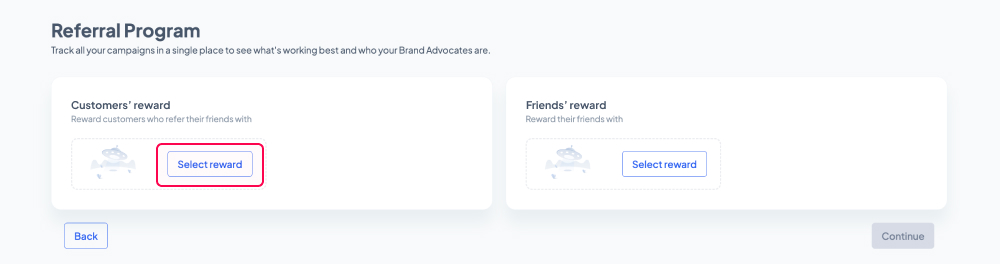
There are 4 types of rewards you can choose from:
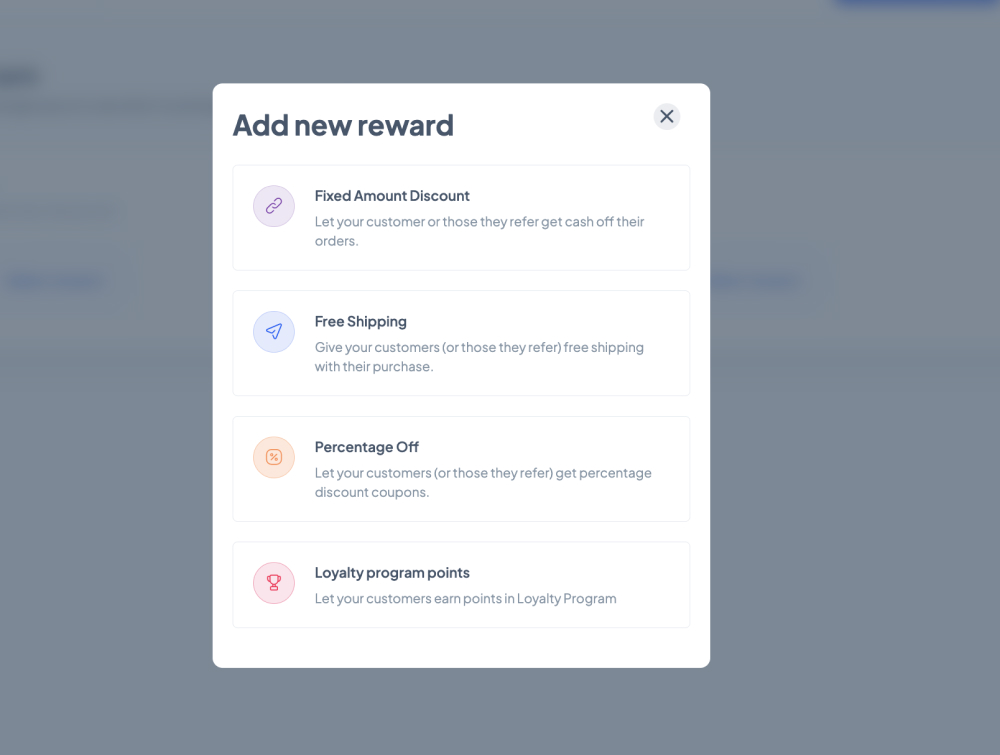
a. Fixed Amount Discount
This option gives your customers a coupon code that they can use to benefit from a discount amounting to the value you mention in the ‘Discount value’ section.
In the ‘Title’ field, you should type the message that will be visible in the on-site Launcher. This text should inform users about the benefit they will get in exchange for referring your business to other people who therefore become new customers. Keep the content short and clear (e.g., “15 Euro Discount”).
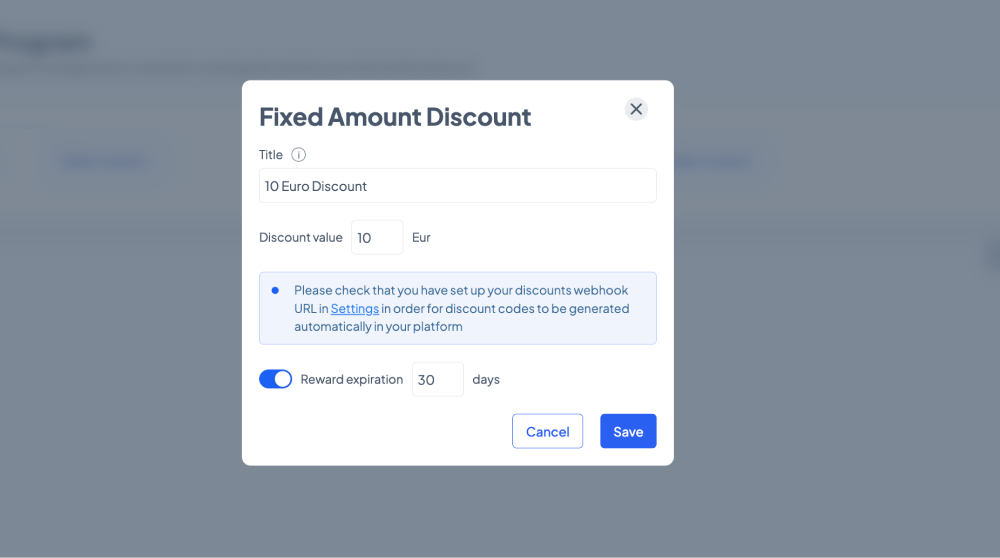
The coupon codes are unique and they are automatically generated through API. To dynamically generate discount codes, you will need to have an endpoint on your website that can be called by theMarketer. This webhook URL for generating discount codes in your platform needs to be mentioned in the ‘Settings’ > ’Coupons’ > ’Discounts webhook URL’ section. On the same page, you will also see the list of unique discount codes generated via API.
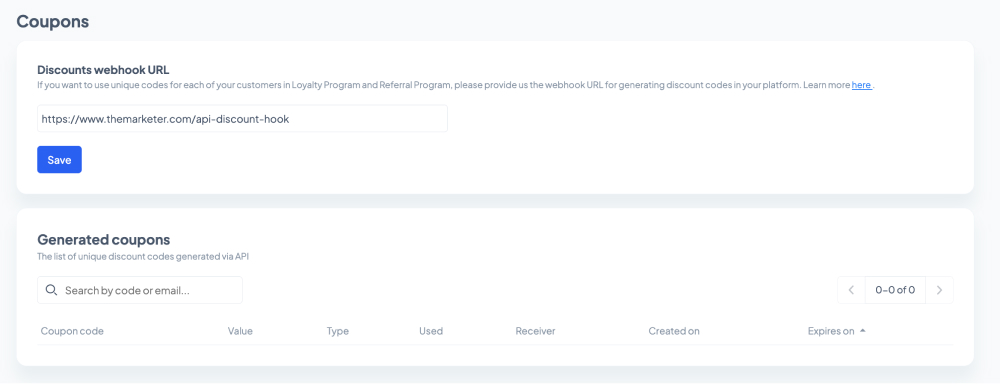
To encourage your customers to use the codes they’ve gained quicker, you can also set an expiration date for the coupons. To do so, you need to click the ‘Reward expiration’ toggle button. Once it’s turned on (blue) you can type the number of days customers will be able to use the code to get their fixed amount discount.
b. Free Shipping
This option gives your customers a coupon code that they can use to benefit from free shipping.
In the ‘Title’ field you should type the message that will be visible in the on-site Launcher. This text should inform users about the benefits they will get in exchange for referring your business to other people who therefore become new customers. Keep the content short and clear (e.g., “Free Shipping”).
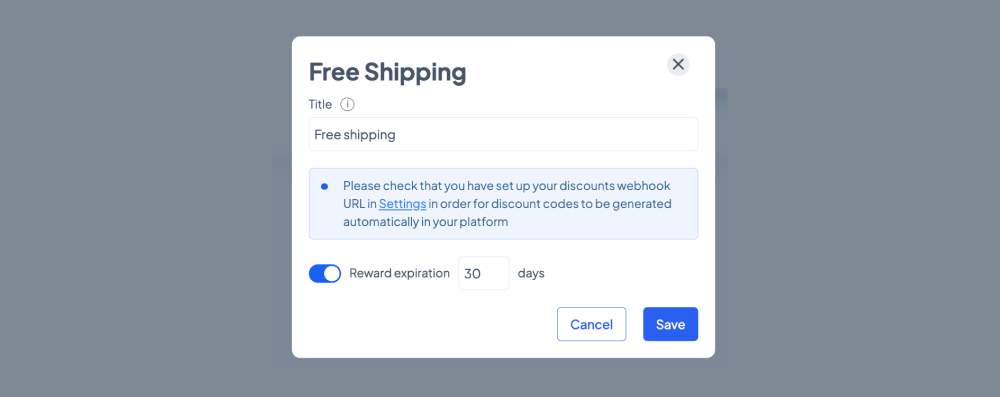
The coupon codes are unique and they are automatically generated through API. To dynamically generate discount codes, you will need to have an endpoint on your website that can be called by theMarketer. This webhook URL for generating discount codes in your platform needs to be mentioned in the ‘Settings’ > ’Coupons’ > ’Discounts webhook URL’ section. On the same page, you will also see the list of unique discount codes generated via API.
To encourage your customers to use the codes they’ve unlocked quicker, you can also set an expiration date for the coupons. To do so, you need to click the ‘Reward expiration’ toggle button. Once it’s turned on (blue) you can type the number of days customers will be able to use the code to get free shipping on their orders.
c. Percentage Off
This option gives your customers a coupon code that they can use to benefit from a percentage discount amounting to the value you mention in the ‘Discount value’ section.
In the ‘Title’ field you should type the message that will be visible in the on-site Launcher. This text should inform users about the benefits they will get in exchange for referring your business to other people who therefore become new customers. Keep the content short and clear (e.g., “10% Off”).
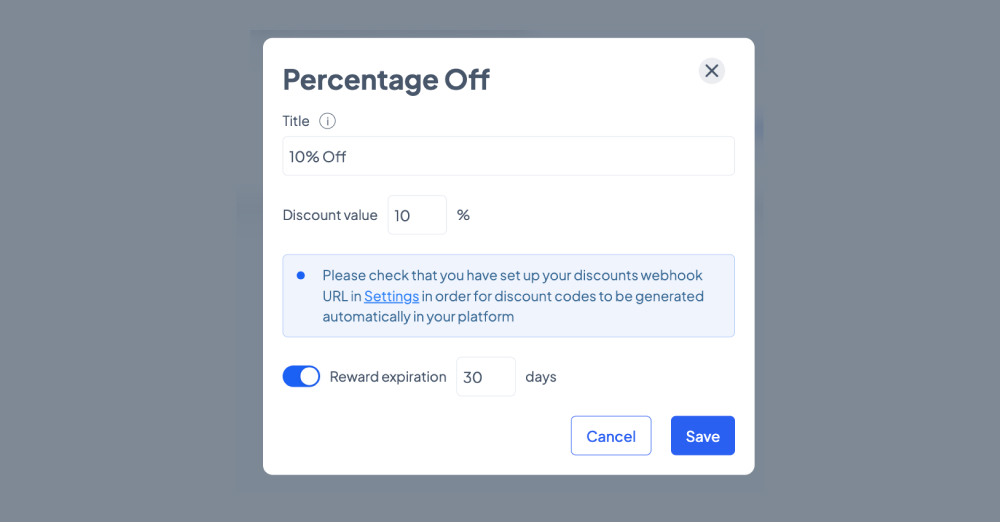
The coupon codes are unique and they are automatically generated through API. To dynamically generate discount codes, you will need to have an endpoint on your website that can be called by theMarketer. This webhook URL for generating discount codes in your platform needs to be mentioned in the ‘Settings’ > ’Coupons’ > ’Discounts webhook URL’ section. On the same page, you will also see the list of unique discount codes generated via API.
To encourage your customers to use the codes they’ve unlocked quicker, you can also set an expiration date for the coupons. To do so, you need to click the ‘Reward expiration’ toggle button. Once it’s turned on (blue) you can type the number of days customers will be able to use the code to get their percentage discount.
d. Loyalty Program Points
Please select this option if you’ve set up your loyalty program and set a rule allocating a specific amount of points to those customers that refer your business to their friends.
In the ‘Title’ field you should type the message that will be visible in the on-site Launcher. This text should inform users about the number of points they will get in exchange for referring your business to other people who therefore become new customers. Keep the content short and clear (e.g., “200 Points”).
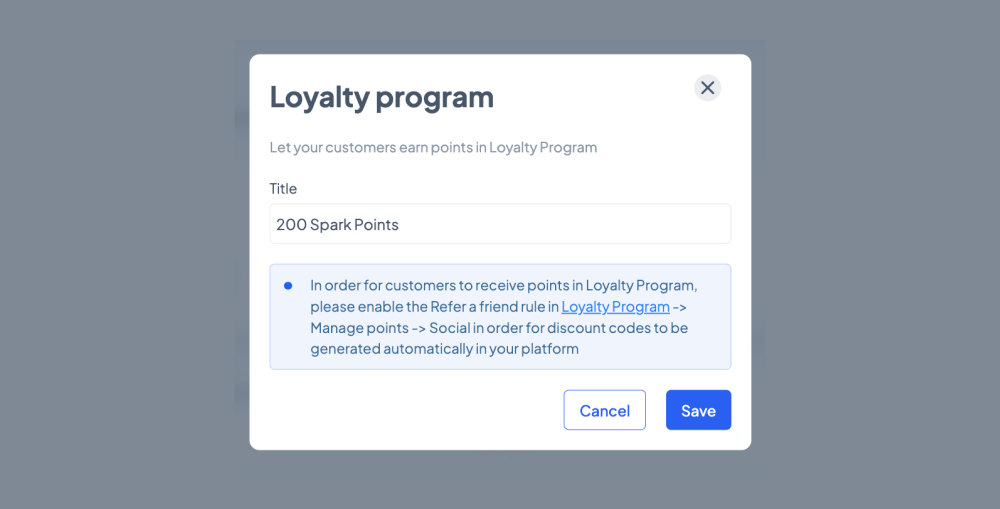
If you are not sure whether you’ve created such a rule, head to ‘Engagement’ > ‘Loyalty program’, click ‘Manage points’ in the ‘Points’ section, and lastly the ‘Social’ tab. There you should be able to see, activate, and edit the ‘Refer a friend’ rule.
3. Determine the benefits the people your customers refer your business to will get.
Once you’ve chosen the reward for your customers, go to the ‘Friends’ reward’ section, and click the ‘Select reward’ button.
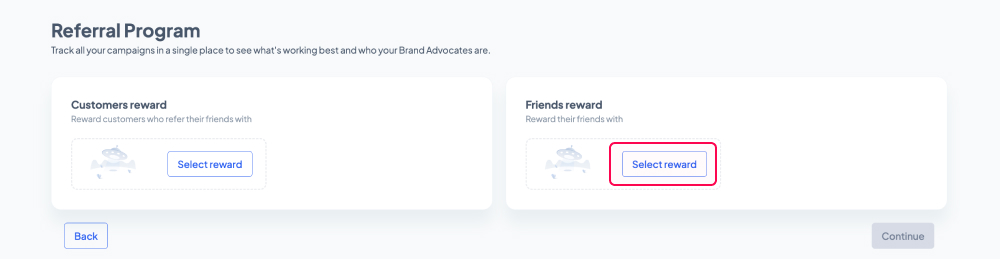
In this case, there are 3 types of rewards you can choose from: Fixed Amount Discount, Free Shipping, and Percentage Off.
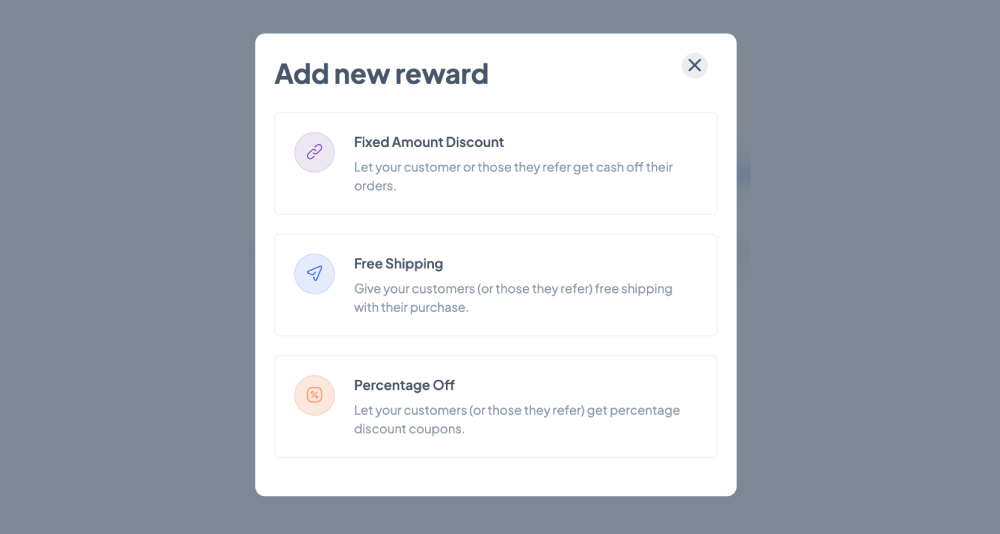
4. Choose when to reward your customers.
You can choose to give your customers the coupon codes on the spot or as soon as their friends’ orders change to a specific status, which you can select from the drop-down list. The items you see in the drop-down list are fetched via API from your own eCommerce platform.
For example, if you decide to reward your customers immediately, they would receive their coupon codes as soon as their friends’ orders are confirmed.
But if you decide to reward them only when their friends’ order status changes to ‘Delivered’, then they will have to wait until their friends receive their orders to unlock the coupon codes.
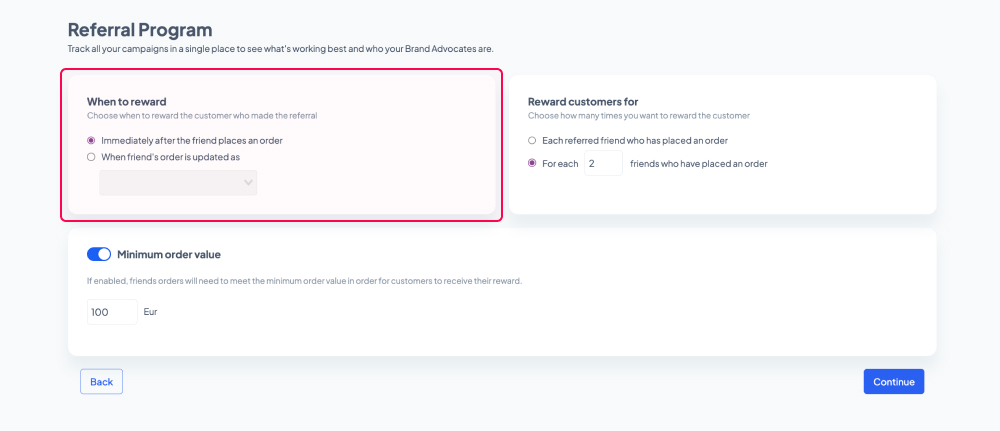
5. Set additional limits
By default, your customers receive a reward for each person they refer that places an order on your website.
If you’d like to limit the number of rewards they can unlock using this method, head to the ‘Reward customers for’ section, click the second option, and type the minimum number of people your customers need to refer in order to access their reward.
For example, if you want your customers to encourage at least two other people to purchase your products before they would be able to access their coupon code, then type ‘2’.
To set a minimum value for the orders placed by the people your current customers referred, click the ‘Minimum order value’ toggle button and type in the field underneath the desired value.
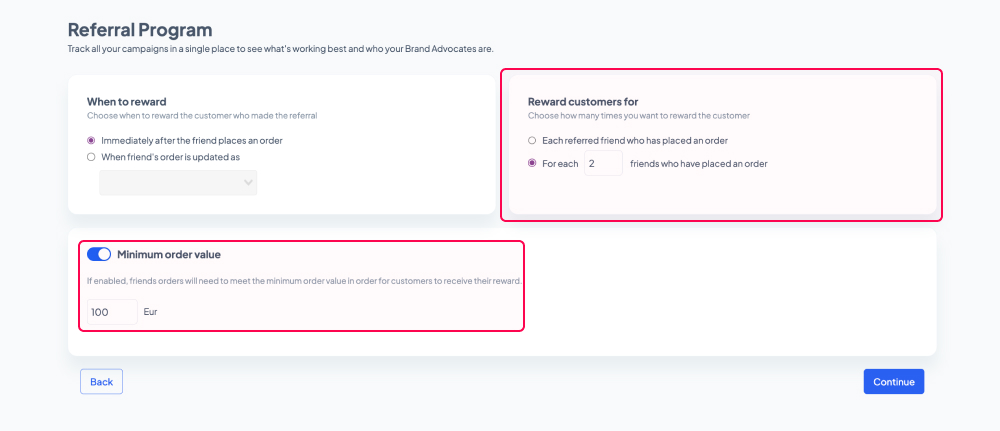
For example, if this feature is on (blue) and you type ‘50’, the people your current customers referred your business to would need to place orders amounting to at least 50 euros for your customers to unlock their reward.
This option is ideal if you have a wide product catalogue that includes both extremely accessible items, as well as high-end goods. Although gaining new customers is important, it wouldn’t make sense from a business perspective to offer a 10 euro or 10% discount coupon to someone if the person whom they’ve referred has ordered a 2 euro product.
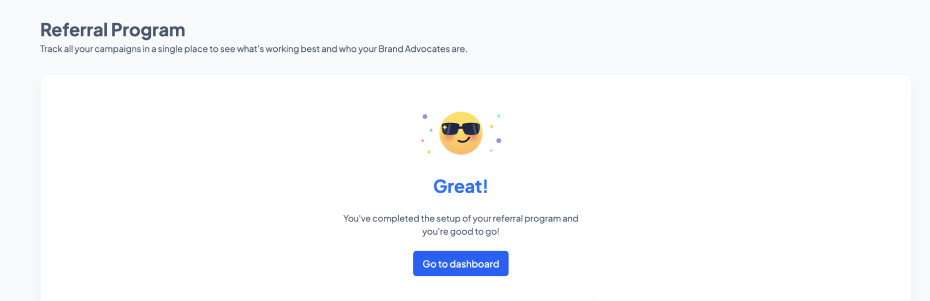
And… you’re done!
You now have a foolproof referral program that will help you grow your customer base in an organic, effortless, and cost-effective way.
